Kenmore 70372 110.70372710 Use and Care Guide
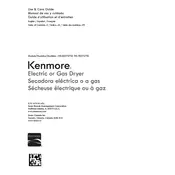
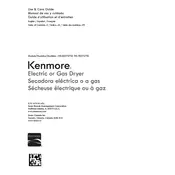
To start a drying cycle, load your clothes into the dryer, select the desired cycle using the cycle selector knob, adjust any additional settings such as temperature or dryness level, and press the Start button.
If your dryer is not heating, check the power supply, ensure the door is fully closed, inspect the thermal fuse, and verify that the heating element is functioning. If the issue persists, consult a technician.
To prevent wrinkles, promptly remove clothes from the dryer at the end of the cycle, use the Wrinkle Guard feature, and avoid overloading the dryer.
Regularly clean the lint filter, inspect and clean the exhaust vent system, and check for any worn or damaged parts. Schedule professional maintenance annually for optimal performance.
To clean the lint filter, remove it from the dryer, gently roll lint off with your fingers, and rinse it with warm water if necessary. Ensure it is completely dry before reinserting.
Longer drying times can be caused by a clogged lint filter, obstructed exhaust vent, or overloading. Check these areas and clean or adjust as needed.
It is not recommended to dry sneakers in the dryer as it may damage both the shoes and the dryer. Instead, air dry them or use a drying rack.
If your dryer is making unusual noises, check for any loose items in the drum, ensure the dryer is level on the ground, and inspect the drum rollers and belt for wear.
To use the timed dry cycle, turn the cycle selector knob to Timed Dry, set the desired time using the timer knob, and press the Start button to begin drying.
To save energy, dry full loads but avoid overloading, use the moisture sensor setting, and clean the lint filter after each use. Additionally, ensure the exhaust vent is clear.