Kenmore 69142 111.6914 Use and Care Guide
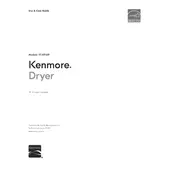
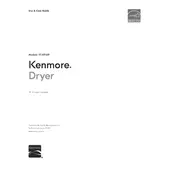
To start a wash cycle, load your laundry, add detergent, close the door, select the desired cycle using the control panel, and press the Start button.
Check if there is a clog in the drain hose or if the drain pump filter is blocked. Ensure that the drain hose is not kinked and that the height of the drain hose is within recommended limits.
The Kenmore 69142 typically does not have a lint filter. Lint is flushed out with the water during the wash cycle. Ensure proper maintenance by running a cleaning cycle with a washer cleaner once a month.
Excessive vibration can occur if the washer is not leveled properly, the load is unbalanced, or if the leveling legs are not adjusted correctly. Ensure that the machine is on a flat surface and redistribute clothes evenly in the drum.
To run a self-cleaning cycle, ensure the drum is empty, add a washing machine cleaner, and select the Clean Washer cycle on the control panel.
Check if the water supply faucets are turned on, ensure that the inlet hoses are not kinked, and verify that the inlet filters are not clogged. Also, ensure the door is closed properly.
To reset the washing machine, unplug it from the power outlet, wait for about one to two minutes, and then plug it back in. This can help resolve minor electronic glitches.
Inspect the door seal for any damage or debris, check the hoses for cracks or loose connections, and ensure that the detergent drawer is not overfilled.
Regular maintenance, such as cleaning the drum and detergent drawer, should be performed monthly. Inspect hoses every six months for wear and replace them every five years.
Yes, you can wash delicate fabrics by selecting the Delicate or Hand Wash cycle on the control panel. Use a gentle detergent and place items in a mesh laundry bag for extra protection.