Kenmore 41562 796.4136 Energy Guide
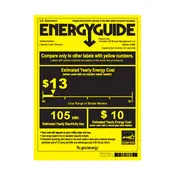
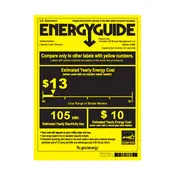
To start a wash cycle, load your laundry into the drum, add detergent to the dispenser, close the door, select your desired wash cycle using the control panel, and press the 'Start' button.
Ensure the machine is plugged in, the door is fully closed, and the 'Start' button has been pressed. Check the circuit breaker and ensure that the water supply is turned on.
Remove the dispenser tray by pulling it out until it stops, then press down on the release lever and pull it out completely. Rinse the tray under warm water and use a soft brush to remove any residue.
Ensure the machine is level by adjusting the front legs. Check if the load is balanced and redistribute the laundry if necessary. Avoid overloading the machine.
Regularly check hoses for leaks or cracks, clean the filter, and run an empty cycle with hot water and a cup of vinegar to clean the drum.
Check if the drain hose is kinked or clogged. Ensure that the drain pump filter is clean. If the problem persists, consult the user manual or contact a technician.
To reset the machine, unplug it from the power source for about 5 minutes, then plug it back in and try starting a new wash cycle.
Refer to the user manual to identify the error code. Follow the troubleshooting steps provided, which may involve checking connections or components.
Leave the door open after each wash to allow the drum to dry. Use high-efficiency detergent and occasionally run a cleaning cycle with a washing machine cleaner.
Sort laundry by fabric type and color. Distribute clothes evenly around the drum and avoid overloading to ensure effective cleaning.