Kenmore 40542 790.4054 Use and Care Guide
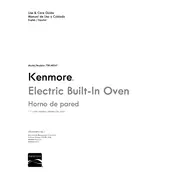
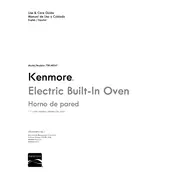
To set the clock, press the 'Clock' button, then use the number pad to enter the current time. Press 'Start' to confirm.
Check if the oven is properly connected to a power source. Ensure that the temperature setting is correct and that the door is fully closed. If the problem persists, consider checking the heating element or consult a technician.
Use a mixture of baking soda and water to create a paste. Apply it to the interior surfaces and let it sit overnight. Wipe it away with a damp cloth the next day. Avoid using abrasive materials that could damage the surfaces.
Remove all racks and accessories from the oven. Close the oven door and press the 'Self Clean' button. Use the number pad to set the desired cleaning duration, then press 'Start'. The door will lock automatically during the cycle.
Error code F10 indicates a runaway temperature, and F11 signifies a shorted keypad. For F10, turn off the oven and allow it to cool before restarting. For F11, check the keypad connection or contact a technician.
The fan helps cool down the oven's internal components and may continue to run after the oven is turned off. This is normal and ensures safety and efficiency.
Ensure the oven is turned off and cool. Remove the glass cover by turning it counterclockwise. Replace the bulb with a new one of the same type, then reattach the cover.
Inspect the door hinges and gasket for any damage or obstructions. Make sure the gasket is clean and properly aligned. If the problem continues, the hinges may need adjustment or replacement.
Yes, but use it cautiously. Place foil on the baking rack rather than the oven floor to prevent heat circulation issues. Avoid covering entire racks or the oven interior, which can cause uneven cooking.
To reset the oven, unplug it from the power outlet or turn off the circuit breaker for one minute. Restore the power and check if the issue persists.