Kenmore 40539 790.4053 Use and Care Guide
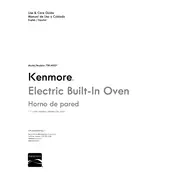
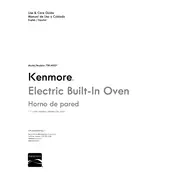
To set the clock, press the 'Clock' button, then use the number pads to enter the correct time. Press 'Start' to confirm.
Check if the oven is correctly plugged in and the circuit breaker is not tripped. If the problem persists, inspect the bake element for damages or call a technician.
Remove all racks and press the 'Self Clean' button. Choose the desired cleaning time and press 'Start'. Ensure the kitchen is well-ventilated during the cycle.
Regularly clean spills immediately, use the self-cleaning function as needed, and check the door gasket for wear. Replace if necessary.
Check for obstructions on the door seal or hinges. If the seal is damaged, it may need replacement. Ensure the door latch is not engaged.
Consult the user manual for specific error codes. Common solutions include resetting the oven by unplugging it for a few minutes or contacting customer support.
Yes, but avoid covering the entire oven rack to ensure proper air circulation. Do not place foil directly on the oven floor as it can cause damage.
Ensure the oven is off and cool. Replace the bulb with a compatible one. If the problem persists, check the light socket and wiring.
Press and hold the 'Bake' button until the display shows '00'. Adjust the temperature using the arrow pads and press 'Start' to save the setting.
Soak the racks in warm, soapy water. Use a non-abrasive scrubber to remove tough stains, rinse thoroughly, and dry before reinstalling.