Kenmore 29142 111.2914 Energy Guide
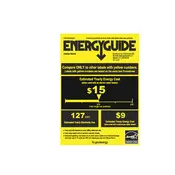
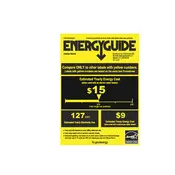
To start a wash cycle, load your clothes into the washing machine and add detergent. Close the lid, select your desired wash cycle on the control panel, and press the 'Start' button.
If the washer does not drain, check the drain hose for kinks or blockages. Ensure the drain pump is functioning properly and clear any debris from the filter. Restart the machine after troubleshooting.
The Kenmore 29142 washer does not have a traditional lint filter. Instead, lint is flushed out with the water. Regularly clean the drum and run an empty cycle with vinegar to reduce lint build-up.
Regular maintenance includes cleaning the drum, checking hoses for leaks, and inspecting the machine for any unusual noises or vibrations. Also, clean the detergent dispenser periodically.
Ensure the washer is on a level surface and evenly distribute the laundry load. Check the leveling legs and adjust them if necessary. Avoid overloading the washer.
If detergent overflows, reduce the amount used and ensure you are using high-efficiency detergent. Clean any residue from the detergent drawer before the next use.
A 'lid lock' error can be resolved by checking that the lid is fully closed and not obstructed. Unplug the washer for a few minutes to reset the system if the error persists.
Loud noises may be due to an unbalanced load, loose drum bolts, or foreign objects in the drum. Check and remove any objects, balance the load, and tighten any loose parts.
To improve efficiency, use high-efficiency detergent, run full loads without overloading, and select the appropriate cycle settings for the fabric type and soil level.
If the washer stops mid-cycle, check for power interruptions, ensure the lid is properly closed, and examine the control panel for any error codes. Restart the cycle if needed.