Kenmore 21814 125.21814610 Use and Care Guide
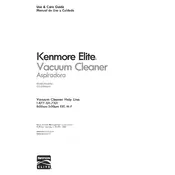
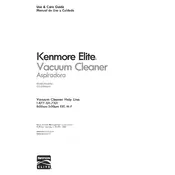
To change the vacuum bag, open the front compartment, remove the old bag by pulling it out of the holder, and insert a new bag by aligning it with the holder and pushing it in until it clicks into place.
If your vacuum loses suction power, check for blockages in the hose, wand, or nozzle. Also, ensure the bag is not full and that the filters are clean.
The HEPA filter should be replaced every six months to maintain optimal performance, or more frequently if you notice a reduction in suction or air quality.
To clean the brush roll, turn off and unplug the vacuum, remove the brush roll cover, and use scissors to cut away any tangled hair or fibers, then wipe the brush roll clean.
Ensure the vacuum is plugged in properly and check the circuit breaker. If it still won't turn on, inspect the power cord for damage and ensure the power switch is fully engaged.
The Kenmore 21814 comes with a crevice tool, dusting brush, and a bare floor tool to help with various cleaning tasks.
Remove the filters from the vacuum, gently tap them to remove loose dirt, then rinse under lukewarm water. Allow them to air dry completely before reinserting.
Yes, the Kenmore 21814 is equipped with a bare floor tool that is specifically designed for cleaning hardwood floors without causing scratches.
To replace the belt, remove the bottom plate, take out the brush roll, and slide the old belt off. Place the new belt around the motor shaft and brush roll, then reassemble the vacuum.
If the vacuum makes unusual noises, check for debris in the brush roll or blockages in the hose. Also, ensure the vacuum is assembled correctly and no parts are loose.