Kenmore 21202 111.21202 Energy Guide V2
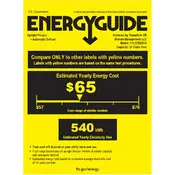
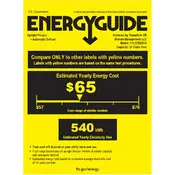
To adjust the temperature, locate the control panel inside the refrigerator. Use the up and down arrows to set your desired temperature for both the refrigerator and freezer compartments.
Ensure that the refrigerator is plugged in and the circuit breaker is not tripped. Check the thermostat settings and make sure the vents are not blocked by food items. If the issue persists, consider cleaning the condenser coils or contacting a professional technician.
It is recommended to clean the condenser coils every six months to ensure efficient operation and prevent overheating of the compressor.
To defrost, remove all contents and unplug the refrigerator. Leave the doors open to allow the ice to melt. Clean up excess water and dry the interior before plugging it back in.
Ensure the refrigerator is level and stable. Check that it is not in contact with the wall or any furniture. Verify that the drip pan and internal components are properly secured.
Water pooling can result from a blocked defrost drain. Clear any debris or ice from the drain hole located at the back of the refrigerator compartment.
Locate the water filter compartment, usually at the top right corner inside the refrigerator. Turn the old filter counterclockwise and remove it. Insert the new filter and turn it clockwise until it locks into place.
Ensure the ice maker is turned on and the water supply line is connected. Check for any ice blockages in the dispenser chute and reset the ice maker if necessary.
Yes, the door swing can be reversed. Refer to the user manual for detailed instructions on removing and reinstalling the hinges and handles on the opposite side.
To reset the refrigerator, unplug it from the power outlet, wait approximately 5 minutes, and then plug it back in. This can help resolve minor glitches.