Kenmore 14503 Energy Guide
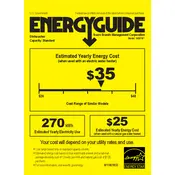
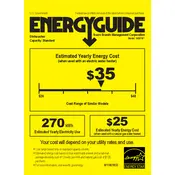
To reset your Kenmore 14503 dishwasher, press and hold the Start/Reset button for a few seconds until the indicator lights turn off. Release the button and wait a few minutes before restarting the machine.
Check for clogs in the drain hose and garbage disposal. Ensure that the filter is clean and there are no obstructions in the pump. If the issue persists, it may be a faulty drain pump or solenoid.
It is recommended to clean the filter in your Kenmore 14503 dishwasher once a month to ensure optimal performance and prevent clogs.
The "Heavy" cycle on the Kenmore 14503 dishwasher is designed for heavily soiled dishes and pots. It uses more water and a longer wash time to ensure a thorough clean.
Ensure the door is fully closed and latched. Check that the dishwasher is properly plugged in and the circuit breaker is not tripped. Also, verify the control panel settings and delay start options.
Ensure that the rinse aid dispenser is filled. Use a high-quality detergent and select the "Heated Dry" option. Loading dishes properly to allow better airflow can also help.
Check the door gasket for damage or debris. Ensure the dishwasher is level and inspect the water inlet valve and hoses for leaks. Tighten any loose connections.
To remove the spray arms, unscrew or unclip them from the dishwasher. Rinse under warm water to remove debris. Use a toothpick to clear any blocked holes. Reattach securely after cleaning.
Ensure the water temperature is at least 120°F. Use a rinse aid and check if the detergent is appropriate for your water hardness. Cleaning the dishwasher with a vinegar or dishwasher cleaner can help.
Refer to the user manual for specific error codes. Common solutions include checking water supply, ensuring proper drainage, and resetting the control panel. Contact customer support if issues persist.