Kenmore 13693 665.1320 Use and Care Guide
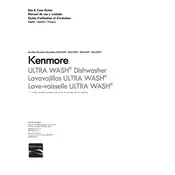
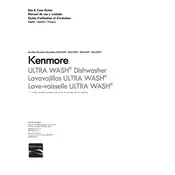
To reset your Kenmore 13693 dishwasher, press and hold the "Start/Resume" button for 3 seconds. This should reset the control panel and allow you to restart the dishwasher.
Check for clogs in the drain hose or garbage disposal. Ensure the drain pump is functioning and clean the filter located at the bottom of the dishwasher.
It is recommended to clean the filter once a month to ensure optimal performance and prevent clogs.
Spots can be caused by hard water. Use a rinse aid to improve drying and reduce spotting. Make sure the water temperature is set to at least 120°F for effective cleaning.
Ensure the rinse aid dispenser is filled, select a heated drying cycle, and open the door slightly after the cycle completes to allow steam to escape.
Error codes indicate specific problems. Refer to the user manual for a list of error codes and troubleshooting steps. Common codes may involve drainage issues or water inlet problems.
Remove the spray arms and rinse them under running water to clear any clogs. Use a toothpick to dislodge debris from the spray holes if necessary.
Check for items obstructing the spray arms or loose items in the dishwasher. Inspect the pump and motor assembly if the noise persists.
Refer to the user manual for instructions on adjusting the water hardness setting. This can help optimize detergent usage and improve cleaning performance.
Do not use regular dish soap in your dishwasher as it can cause excessive suds and damage the appliance. Use only detergents specifically designed for use in dishwashers.