John Deere Rear 14-Bushel v2 Operator's Manual
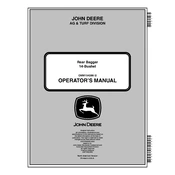
JOHN DEERE AG & TURF DIVISION
*S EL F*
M154288
I2
Rear Bagger 14-Bushel
OMM154288 I2
OPERATORS MANUAL
Original Instruction All information, illustrations and
specifications in this manual are based on the latest information at the time of
publication. The right is reserved to make changes at any time without notice.
COPYRIGHT 2012 Deere & Co.
John Deere Worldwide Commercial and Consumer Equipment Division
All rights reserved Previous Editions
COPYRIGHT
OM M1 54 28 8*
North American Version Printed in U.S.A.
*
Introduc
INTRODUCTION
Table of Contents Introduction................................................................................................ 1
Product Identification................................................................................. 2
Safety Labels............................................................................................. 3
Safety ........................................................................................................ 4
Preparing Vehicle ...................................................................................... 5
Installing .................................................................................................... 5
Removing and Storing............................................................................... 7
Operating................................................................................................... 8
Getting Quality Service ............................................................................. 9
Service .................................................................................................... 10
Troubleshooting ....................................................................................... 10
Assembly................................................................................................. 11
Specifications .......................................................................................... 12
John Deere Quality Statement ................................................................ 14
Introduction Thank You for Purchasing a John Deere Product We appreciate having you as a customer and wish you many years of safe and satisfied use of your machine.
Using Your Operators Manual This manual is an important part of your machine and should remain with the machine when you sell it.
Reading your operators manual will help you and others avoid personal injury or damage to the machine. Information given in this manual will provide the operator with the safest and most effective use of the machine. Knowing how to operate this machine safely and correctly will allow you to train others who may operate this machine.
If you have an attachment, use the safety and operating information in the attachment operators manual along with the machine operators manual to operate the attachment safely and correctly.
This manual and safety signs on your machine may also be available in other languages (see your authorized dealer to order).
Sections in your operators manual are placed in a specific order to help you understand all the safety messages and learn the controls so you can operate this machine safely. You can also use this manual to answer any specific operating or servicing questions. A convenient index located at the end of this book will help you to find needed information quickly.
The machine shown in this manual may differ slightly from your machine, but will be similar enough to help you understand our instructions.
RIGHT-HAND and LEFT-HAND sides are determined by facing in the direction the machine will travel when going forward. When you see a broken line (------), the item referred to is hidden from view.
Before delivering this machine, your dealer performed a predelivery inspection to ensure best performance.
Special Messages Your manual contains special messages to bring attention to potential safety concerns, machine damage as well as helpful operating and servicing information. Please read all the information carefully to avoid injury and machine damage.
NOTE: General information is given throughout the manual that may help the operator in the operation or service of the machine.
Attachments for Your Machine Theres a John Deere attachment or kit to make your new machine perform more tasks or be more versatile, whether your machine is a lawn tractor or compact utility tractor or a utility vehicle.
You can check out the entire line of attachments for your machine at JohnDeere.com or ask your John Deere dealer. From aerators to electric lift kits to tillers, theres a John Deere attachment or kit to fill every need.
c CAUTION: Avoid injury! This symbol and text highlight
potential hazards or death to the operator or bystanders that may occur if the hazards or procedures are ignored.
IMPORTANT: Avoid damage! This text is used to tell the operator of actions or conditions that might result in damage to the machine.
tion - 1
PRODUCT IDENTIFICATION
Product Identification Product Compatibility This 14-Bushel Rear Bagger is compatible with GT, GX and X500 Select Series tractors.
Record Purchase Information Record your purchase information in the spaces provided below.
DATE OF PURCHASE:
_________________________________________
DEALER NAME:
_________________________________________
DEALER PHONE:
_________________________________________
Product Identification - 2
SAFETY LABELS
Safety Labels Understanding The Machine Safety Labels The machine safety labels shown in this section are placed in important areas on your machine to draw attention to potential safety hazards.
On your machine safety labels, the words DANGER, WARNING, and CAUTION are used with this safety-alert symbol. DANGER identifies the most serious hazards.
The operators manual also explains any potential safety hazards whenever necessary in special safety messages that are identified with the word, CAUTION, and the safety-alert symbol.
DANGER M146238
M146238
Bagger may impair rear vision, look down and behind before and while backing.
CAUTION M151187
M151187
To avoid injury, ballast per operators manual. Bag is subject to wear and deterioration, check bag frequently and replace, as necessary, with safety specifications.
WARNING M151187
M151187
To avoid injury from thrown objects, keep bystanders away. Shut off engine before opening hopper top. Keep chutes in place. Never allow riders on hopper top or on frame
CAUTION GC00215
GC00215
Bag is subject to wear and deterioration.
Check bag frequently, replace when necessary.
Use John Deere bag or equivalent to comply with safety specifications.
Safety Labels - 3
SAFETY
Safety Read Safety in Machine Operators Manual Read the general safety operating precautions in your machine operators manual for additional safety information.
Operating Safely Read, understand and follow all instructions in this attachment manual, the machine operators manual and safety signs on equipment before starting.
Use proper front ballast. Remove ballast when the material collection system is removed.
Hopper extends beyond machine. Be aware of surrounding objects when making short turns.
Do not operate material collection system unless entire grass catcher is fastened in place with hopper cover securely latched.
Do not let anyone ride on the mower or material collection system. Riders are subject to injury such as being struck by foreign objects or being thrown off. Riders may obstruct the operators view and cause a collision.
Before bag removal or installation:
Stop mower.
Disengage mower or PTO.
Stop engine and remove key.
Wait for engine and all moving parts to stop before leaving the operator seat.
Before backing up machine:
Stop machine.
Look behind hopper for children.
Keep bystanders away when unloading material collection system.
Operate safely on slopes:
Empty bags when they are half full.
Do not operate on steep slopes.
Before turning, slow down.
Avoid sudden starts and stops.
Do not park machine with material collection system on slopes.
Bag and Hose Maintenance:
Bag and hose are subject to wear and deterioration.
Check bag and hose frequently; replace when necessary.
Use John Deere bag and hose or equivalent to comply with safety specifications.
Do not leave clippings in bags overnight.
Parking Safely
1. Stop machine on a level surface, not on a slope.
2. Disengage mower blades or any other attachments.
3. Lower attachments to the ground.
4. Lock the park brake.
5. Stop the engine.
6. Remove the key.
7. Wait for engine and all moving parts to stop before you leave the
operators seat.
8. Close fuel shut-off valve, if your machine is equipped.
9. Disconnect the negative battery cable or remove the spark plug wire(s) (for gasoline engines) before servicing the machine.
Protect Children
Tragic accidents can occur if the operator is not alert to the presence of children. Keep children indoors when the machine and attachment are operated and under the watchful care of another responsible adult.
Never assume that children will remain where you last saw them. Stay alert to the presence of children. Turn the machine off if a child enters the work area.
Do not let children or an untrained person operate the machine.
Do not carry or let children ride on any attachment or machine even with the attachment off. Do not tow children in a cart or trailer.
Avoid Injury From Thrown Objects
When operating the vehicle with the MCS attachment installed make sure all chutes and hoses are securely in place. Keep hopper closed or MCS in operating position.
Stop the engine and wait for all moving parts to stop before removing or lifting any attachment components.
Avoid injury from impeller blades and thrown objects. Remove attachment when operating vehicle in side discharge mode. Make sure deflector shield is in place on mower deck if attachment is removed.
Avoid Injury From Rotating Blades
Keep hands and feet away from rotating blades and blower assembly when engine is running.
Stop engine and wait for moving parts to stop before servicing components.
Do not operate MCS or blower unless all attachment components are in place and latched.
Practice Safe Maintenance
Only qualified, trained adults should service this machine.
Understand service procedure before doing work. Keep area clean and dry.
Do not operate the engine in a confined space where dangerous carbon monoxide fumes can collect.
Never lubricate, service or adjust the machine or attachment while it is moving. Keep safety devices in place and in working condition. Keep hardware tight.
Keep hands, feet, clothing, jewelry, and long hair away from any moving parts, to prevent them from getting caught.
Lower any attachment completely to the ground or to an existing attachment mechanical stop before servicing the attachment. Disengage all power and stop the engine. Lock park brake and remove the key. Let machine cool.
Disconnect battery or remove spark plug wire (for gasoline engines) before making any repairs.
Before servicing machine or attachment, carefully release pressure from any components with stored energy, such as hydraulic components and
Safety - 4
PREPARING VEHICLE
Release hydraulic pressure by lowering attachment or cutting units to the ground or to a mechanical stop and move hydraulic control levers.
Securely support any machine or attachment elements that must be raised for service work. Use jack stands or lock service latches to support components when needed.
Never run engine unless park brake is locked.
Keep all parts in good condition and properly installed. Fix damage immediately. Replace worn or broken parts. Replace all worn or damaged safety and instruction decals.
Check all hardware at frequent intervals to be sure the equipment is in safe working condition.
Do not modify machine or safety devices. Unauthorized modifications to the machine or attachment may impair its function and safety.
Preparing Vehicle Installing Bagger Mounting Hardware
MX8416
1. Park vehicle safely. (See Parking Safely in the SAFETY section.)
2. Install two M12x1.75x50 bolts (A) and spacers (B) in lower front hole at both sides of rear frame (C).
3. Secure hardware with two M12 locknuts positioned at inside of frame. Tighten hardware to 130 Nm (95 lb-ft).
Installing Adjusting Hopper
NOTE: Machine must be parked on a level surface with tires inflated to the correct air pressure before adjusting the hopper.
1. Open the hopper.
MX8437
2. Stand to the side of the hopper. Support frame (A) should be angled 2- 3 forward of level. Adjust hopper if necessary:
a.Loosen flange nuts (B) on hopper support rods.
b.Adjust nuts until support frame is angled slightly forward.
c.Tighten nuts completely.
C
A B
A
B
Preparing Vehicle - 5
INSTALLING
Installing Hopper Assembly
1. Park the machine safely. (See Parking Safely in the SAFETY section.)
MX36496
2. Position hopper assembly behind the machine. Make sure frame arms (A) are aligned with bagger mounting hardware at rear frame of machine.
3. Lift open latch levers (B) and lock lever (C).
MX36497
4. Place frame arms (A) around bagger mounting hardware at rear frame of machine.
5. Push latch levers (B) down and below roll pins (D) to secure on both sides.
MX36498
6. Pivot entire hopper assembly up toward machine until latches (E) engage top edge of rear frame (F).
MX8421
7. Move lock lever (C) down to secure hopper assembly to machine frame.
8. Install the grass bags. Leave hopper open to install bagging chute.
Installing POWER FLOW Install POWER FLOW to mower deck. See your POWER FLOW operators manual.
Installing Ballast Front ballast is recommended to counter-balance the rear bagger:
Install two 18 kg (40 lb) suitcase weights to front of machine. See your machine operators manual.
Remove ballast when bagger is not installed to ensure proper steering control and stability.
Checking Tire Pressure Check tire pressure of machine before installing bagger. See your machine operators manual.
IMPORTANT: Avoid damage! Hopper should be installed and removed on a non-abrasive surface to prevent scratching the hopper case.
C
A
B B
D
A
B
F
E
C
Installing - 6
REMOVING AND STORING
Removing and Storing Removing and Emptying Grass Bags
1. Park the machine safely. (See Parking Safely in the SAFETY section.)
2. Remove and empty the grass bags.
Removing Hopper Assembly
1. Make sure hopper lid is latched.
MX36499
2. Lift up lock lever (A).
3. Hold hopper assembly securely.
4. Apply foot pressure to latch rod (B) to disengage hopper frame latches from machine frame.
5. Pivot hopper assembly down to the ground.
MX36497
6. Lift latch levers (C) up and over roll pins (D) on both sides.
7. Pull hopper assembly away from machine.
Removing Ballast
Remove front ballast. This will ensure proper operation of the machine when bagger is not installed.
Storing
1. Remove the material collection system.
2. Empty and clean the hopper, chute, and POWER FLOW.
3. Remove any ballast used during bagging. This will ensure proper operation of the tractor when the material collection system is not installed.
4. Replace missing or damaged parts. Make sure all hardware is secure.
5. Paint scuffed metal surfaces to prevent rust.
6. If possible, store the hopper, chute, and POWER FLOW in a cool, dark place and on a non-abrasive surface. If these parts must be stored outside, put a weather-proof cover over them.
7. Fold the grass bags flat or hanging them upside down away from pests and out of the weather.
c CAUTION: Avoid injury! Contents in grass bags will cause
bagger to become heavy and unbalanced. Always remove and empty bags before removing bagger from machine.
IMPORTANT: Avoid damage! Hopper should be installed and removed on a non-abrasive surface to prevent scratching the hopper case.
A
B
c CAUTION: Avoid injury! To ensure proper operation of the
machine when not bagging, remove ballast when the material collection system is removed.
IMPORTANT: Avoid damage! Hopper should be stored on a non- abrasive surface to prevent scratching the hopper case.
C
D
Removing and Storing - 7
OPERATING
Operating Using the Fill Indicator
MX8425
The material collection system requires unrestricted airflow from mower deck to bags for best performance. A fill indicator located on the bagging chute measures airflow through the system. As the grass bags become full, air pressure in the chute increases causing yellow diaphragm (A) to rise. The indicator will also show a hopper full condition if the chute is plugged somewhere between the indicator and hopper.
Maintain sufficient airflow:
Keep the POWER FLOW, chute, hopper, bags and underside of mower deck clean.
Keep throttle lever at fast position but travel slow.
Level mower front-to-rear so rear of mower is no more than 10 mm (3/8 in.) higher than front of mower.
Operate mower in higher cutting positions.
Replace worn or damaged mower blades.
Install optional baffle kit, if available, for your mower model. See your John Deere Dealer.
Dismount to Inspect or Unplug Material Collection System
Before getting off the seat:
1. Stop machine on a level surface, not on a slope.
2. Disengage Power Take-Off (PTO).
3. Lower attachments to the ground.
4. Lock the park brake.
5. Stop the engine.
6. Remove the key.
7. Wait for engine and all moving parts to stop before you leave the operators seat.
Unplugging the Material Collection System
M41421
1. Park machine safely. (See Parking Safely in the SAFETY section.)
2. Open the hopper. Check chute outlet.
3. Remove chute from the POWER FLOW. Check chute inlet.
4. Swing the POWER FLOW away from mower deck. Check under mower deck for grass build-up and debris.
Installing and Removing Grass Bags
Installing
MX8423
1. Pull back handle (A) to unlatch hopper lid.
2. Raise hopper lid.
c CAUTION: Avoid injury! Rotating blades are dangerous:
Park the machine safely and lock the park brake before getting off the seat.
Turn the mower off.
Stop the engine.
A
c CAUTION: Avoid injury! To help prevent injury from mower
blades, do not try to unplug discharge chute while engine is running.
A
Operating - 8
GETTING QUALITY SERVICE
MX8424
3. Slide bags (B) into position on support frame (C) so the safety decals are visible at rear of machine.
4. Close hopper lid. Make sure lid is securely latched.
Removing
1. Pull back handle (A) to unlatch hopper lid.
2. Raise hopper lid.
3. Slide bags (B) from support frame (C).
4. Close hopper lid. Make sure lid is securely latched.
Filling the Bags
Check level of clippings often.
Empty bags when full to prevent plugging of chute.
Left and center bags usually fill first.
To avoid tipping, fill bags no more than 1/2 full when operating on slopes.
Bagging Tips
Run engine at full throttle. If engine slows down, reduce travel speed.
Bag grass only when grass is less wet. Wet grass is more likely to plug the mower deck and material collection system.
Always keep hopper top latched to achieve an air tight seal.
Install optional baffle kit to mower deck if clippings continually trail behind or blow to the side of the mower. See your John Deere dealer for availability.
Pick up all rocks, stones, twigs, and other debris before mowing and bagging. Cut grass higher than desired the first time so mower will clear unseen obstructions that could cause damage to the mower or material collection system.
Never leave grass or leaves in the bags overnight or for long periods of time. Dampness from leaves or grass will cause deterioration of the bags. Also, damp leaves or grass when contained in the bags are combustible and can create a fire.
For this reason, never store garbage bags of leaves or grass bagging equipment with full or partially filled bags in a garage or other enclosure. Grass clippings make excellent compost. Clippings can be used also as
mulch between garden rows or around flowers, shrubs and trees.
Plastic lawn and leaf or garbage bags can be placed inside the cloth bags to facilitate disposal of grass or leaves. Use 45 gallon lawn and leaf bags. Drape enough of the plastic bag over the outside of the cloth bag on all sides so the bags can easily be tied shut after filling.
To remove plastic bags, first tie the bag shut. Remove cloth bag with plastic bag from hopper. Lift plastic bag out of cloth bag and dispose of clippings.
After Bagging
Immediately empty clippings from cloth bags. Allow the bags to dry after mowing to prevent deterioration.
Let engine cool to help prevent starting a fire when you store the mower.
Clean top of deck, engine, and material collection system with compressed air, if possible, to help prevent buildup and fire.
Clean under deck with water under pressure, to help prevent buildup and remove corrosive lawn chemicals. After washing deck, run mower for a few minutes to dry.
Transporting If the material collection system will be left on the tractor during transport, follow these guidelines when trailering the unit:
Empty the cloth bags and remove them from the hopper. At road travel speeds, wind can cause premature wear of the cloth bags.
Make sure the hopper cover is latched securely to the hopper frame.
If unit will be transported over long distances or at high speeds, remove the material collection system before transport.
Getting Quality Service Service Literature If you would like a copy of the Parts Catalog or Technical Manual for this machine call:
U.S. & Canada: 1-800-522-7448.
All Other Regions: Your John Deere dealer.
Parts We recommend John Deere quality parts and lubricants, available at your John Deere dealer.
When you order parts, your John Deere dealer needs the serial number or product identification number (PIN) for your machine or attachment. These are the numbers that you recorded in the Product Identification section of this manual.
Order Service Parts Online
Visit http://JDParts.deere.com for your Internet connection to parts ordering and information.
John Deere Quality Continues with Quality Service John Deere provides a process to handle your questions or problems, should they arise, to ensure that product quality continues with your John Deere dealers parts and service support.
IMPORTANT: Avoid damage! Do not leave clippings in bags:
Moisture may damage bags.
Damp clippings are a fire hazard.
B
C
IMPORTANT: Avoid damage! Don't leave clippings in bags:
Moisture may damage bags.
Clippings are a fire hazard.
Getting Quality Service - 9
SERVICE
1. Refer to the appropriate attachment, machine or equipment operator manuals.
2. Contact your John Deere dealer with unanswered questions.
3. In North America or Canada, call the John Deere Customer Contact Center.
Call 1-800-537-8233 and provide product serial number and model number.
Service Replacing Grass Bags R:\Users\mx10645\To_Agency\Block - Replacing Grass Bags- OMM154288I2-MX.fm
1. Park machine safely. (See Parking Safely in the SAFETY section.)
2. Remove bags from hopper.
M96675
3. Slide bag around frame until frame seam (A) appears at bag opening.
4. Pull apart the frame tube. Gently push the tube ends in opposite directions to provide 13 mm (1/2 in.) clearance for bag removal.
MX8430
5. Work the bag material around the frame tube until the bag is removed.
6. Work the new bag onto the frame tube.
7. Connect the ends of the frame tube.
8. Adjust bag so safety decal is visible at rear of machine when bag is installed.
Troubleshooting Using Troubleshooting Chart R:\Users\mx10645\To_Agency\Block - Using Troubleshooting Chart- OMM154288I2-MX.fm
If you are experiencing a problem that is not listed in this chart, see your John Deere dealer for service.
When you have checked all the possible causes listed and you are still experiencing the problem, see your John Deere dealer.
IMPORTANT: Avoid damage! Do not bend ends of frame tube more than 13 mm (1/2 in.) or frame may become distorted.
A
If Check
Fill Indicator Prematurely Shows Hopper Is Full
Plugged chute.
Fill Indicator Not Working Air flow pickup tube damaged, plugged, or not installed properly.
Not All Grass Is Picked Up Grass is too wet.
Throttle speed too slow.
Travel speed too fast.
Grass bags are full.
Hopper exhaust screen is dirty.
Plugged chute or POWER FLOW.
Plugged or dirty mower deck.
Incorrect or dull mower blades.
Mower deck not leveled properly.
Mower cutting height too low.
Grass Clippings Trail Behind Or Blow To The Side Of Mower
Plugged chute.
Problem with the POWER FLOW.
Grass bags are full.
POWER FLOW Or Chute Plugs
Grass too wet.
Throttle speed too slow.
Travel speed too fast.
Grass bags are full.
Hopper exhaust screen is dirty.
Mower deck not leveled properly.
Mower cutting height too low.
Plugged or dirty mower deck.
Grass Leaks From Hopper Hopper top not latched.
Hopper seal damaged or missing.
Service - 10
ASSEMBLY
Assembly Assemble Bagger
MX8432
1. Place hopper (A) on a non-abrasive surface with the lid facing up.
2. Position frame (B) so latches (C) face downward.
3. Slide frame into bottom of hopper channel supports (D).
MX8433
4. Align holes in frame with holes in channel supports. Install two drilled pins (E) from outside of channel supports.
5. Install two cotter pins (F) into holes in drilled pins. Secure the cotter pins by bending the ends with a pliers.
IMPORTANT: Avoid damage! Hopper should be assembled on a non-abrasive surface to prevent scratching the hopper case.
A
B
C
D
E
F
Assembly - 11
SPECIFICATIONS
MX8435
6. Obtain hopper support rods (G). Install one M10x1.5 flange nut (H) onto each rod so flange faces down toward threaded end of rod. Turn the nuts onto the rods a distance (I) of 40 mm (1-9/16 in.) from nut flange to bottom of threaded rod.
7. Insert the hopper support rods into brackets (J). Install one M10x1.5 flange nut onto each rod end so flange faces bracket. Do not tighten the nuts.
MX8434
8. Secure other end of each support rod to the hopper support channel using carriage bolt (K) and M8x1.25 flange nut (L). Tighten the nuts completely.
MX8435
9. Maintain the preset position of top flange nuts (H). Tighten lower flange nuts (M) completely.
Specifications 14 Bushel Rear Bagger R:\Users\mx10645\To_Agency\Block - 14 Bushel Rear Bagger-OMM154288I2-MX.fm
Front Ballast Recommendation . . Two 18 kg (40 lb) Suitcase Weights
Total Capacity . . . . . . . . . . . . . . . . . . . . . . . . . . . . 0.49 m3 (13.9 bushel)
Volume Per Bag . . . . . . . . . . . . . . . . . . . . . . . . . . . 0.08 m3 (2.4 bushel)
G
H
J
I
J
K
L
M
H
Specifications - 12
SPECIFICATIONS
Specifications - 13
JOHN DEERE QUALITY STATEMENT
John Deere Quality Statement John Deere Quality
John Deere equipment is more than just a purchase, its an investment in quality. That quality goes beyond our equipment to your John Deere dealers parts and service support. This support is needed to keep you a satisfied customer.
Thats why John Deere has initiated a process to handle your questions or problems, should they arise. The following three steps will help guide you through the process.
Step 1
Refer to your operators manual
Step 2
Contact your dealer
Step 3
Contact John Deere
A. It has many illustrations and detailed information on the safe and proper operation of your equipment.
C. It gives ordering information for parts catalogs, service and technical manuals.
B. It gives troubleshooting procedures, and specification information. D. If your questions are not answered in the operators manual, then go to Step 2.
A. Your John Deere dealer has the responsibility, authority, and ability to answer questions, resolve problems, and fulfill your parts and service needs.
C. If the parts and service people are unable to resolve your problem, see the dealership manager or owner.
B. First, discuss your questions or problems with your dealers trained parts and service staff.
D. If your questions or problems are not resolved by the dealer, then go to Step 3.
A. Your John Deere dealer is the most efficient source in addressing any concern, but if you are not able to resolve your problem after checking your operators manual and contacting your dealer, contact John Deere for assistance.
B. For prompt, effective service, please have the following ready before you call:
The name of the dealer with whom youve been working.
Your equipment model number.
Number of hours on machine (if applicable).
Your serial number which you recorded on the inside front cover of this manual.
If the problem is with an attachment, your attachment identification number.
C. Then call 1-800-537-8233 (United States and Canada) and our advisor will work with your dealer to investigate your concern. If you are outside the United States and Canada, contact us at the following web site: www.deere.com/wps/dcom/en_US/regional_home.page.