John Deere Power Flow 52D Operator's Manual
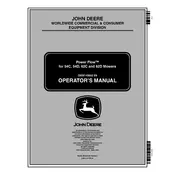
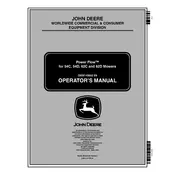
To attach the Power Flow 52D, first ensure the mower is turned off and on a flat surface. Align the Power Flow unit with the deck's discharge chute. Secure it with the provided mounting brackets and tighten all bolts. Refer to the user manual for specific installation instructions.
Check for blockages in the chute and ensure the bagger is not full. Inspect the blower fan for damage or debris. Regular maintenance, such as cleaning and checking the belt tension, can also improve performance.
Perform maintenance at the beginning of each mowing season and after every 25 hours of use. This includes checking the belt, cleaning the chute, and inspecting the blower fan for wear or damage.
Use a John Deere OEM belt specifically designed for the Power Flow 52D to ensure proper fit and performance. Refer to the owner’s manual for the correct part number.
It is not recommended to use the Power Flow 52D in wet conditions as wet grass can clog the chute and reduce performance. Wait for the grass to dry for optimal results.
After use, turn off the mower and disconnect the Power Flow. Use a brush or compressed air to remove grass clippings and debris from the chute and blower. Avoid using water as it may cause rust or damage.
Unusual noises may indicate debris in the fan or damage. Inspect the fan for obstructions and check for any signs of wear or damage. Replace the fan if necessary and ensure all mounting bolts are tight.
To replace the belt, first remove the Power Flow from the mower. Loosen the tensioner and remove the old belt. Install the new belt, ensuring it is properly seated on all pulleys, and adjust the tension before reattaching the Power Flow.
Clean the unit thoroughly and inspect for any damage. Store the Power Flow in a dry, sheltered area to prevent rust or damage. Cover it to protect against dust and debris.
The Power Flow 52D is specifically designed for certain John Deere models. Check compatibility with your mower model in the user manual or consult with a John Deere dealer.