John Deere One Button Operator's Manual
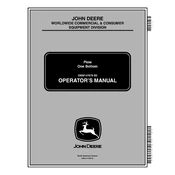
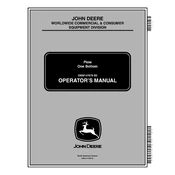
To activate the One Button Plow feature, press and hold the plow button on the control panel until you see the activation light turn on. Make sure your tractor is in the correct gear and the hydraulic system is engaged.
Check if the hydraulic fluid levels are adequate and ensure there are no obstructions in the hydraulic lines. Also, verify that the control panel is functioning properly and the electrical connections are secure.
It is recommended to perform maintenance every 100 hours of operation or at the start of each season. This includes checking hydraulic fluid levels, inspecting hoses and connections, and ensuring all moving parts are lubricated.
To calibrate the plow depth, lower the plow to the desired depth manually, then press and hold the calibration button until the display confirms the new setting. Check the user manual for specific button locations and additional calibration settings.
Inspect all hydraulic hoses for cracks or wear. Tighten any loose fittings and replace damaged hoses. Ensure the hydraulic pump and reservoir are not overfilled, which can cause excess pressure and leaks.
Yes, the plow can be operated manually by disengaging the One Button system and using the manual controls on the tractor. Refer to the manual for detailed steps on switching to manual operation.
Always ensure that the area is clear of people and obstructions before engaging the plow. Wear appropriate safety gear and follow all instructions in the user manual to prevent accidents.
To reset the system, turn off the tractor and disconnect the battery for a few minutes. Reconnect the battery and restart the tractor. This should clear most error messages. If the problem persists, consult the user manual or contact support.
Yes, check with your John Deere dealer for available firmware updates or hardware upgrades that can enhance the performance and features of the One Button Plow system.
Ensure that the plow blades are not worn or damaged. Check the leveling controls and recalibrate if necessary. If issues persist, inspect the hydraulic system for any irregularities or leaks.