John Deere No.14 Light Power Operator's Manual
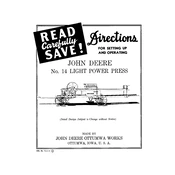
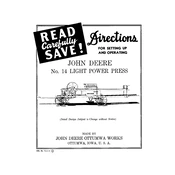
The recommended maintenance schedule includes daily inspection of fluid levels, weekly lubrication of moving parts, and a comprehensive check every 100 hours of operation.
First, turn off the machine and disconnect the power. Inspect the feed and discharge areas for any obstructions. Clear any debris, then restart the machine to see if the issue persists. If it does, check the alignment of moving parts.
Use a high-quality, multi-purpose grease suitable for heavy machinery. Refer to the manufacturer's specifications for exact recommendations.
Ensure regular maintenance is performed, use the correct settings for the material being processed, and keep the machine clean from dust and debris.
Always wear appropriate personal protective equipment, ensure all guards are in place, and never bypass safety switches. Make sure the area around the machine is clear of obstructions.
Refer to the user manual for specific calibration settings. Generally, adjustments can be made using the control panel to match the thickness and type of material being used.
Check the power supply and ensure the machine is plugged in. Inspect the fuse or circuit breaker for any issues. If the problem persists, consult a qualified technician.
Ensure the machine is powered off and disconnected from the power source. Remove any obstructions, unscrew the current die, and replace it with the new one, ensuring it is securely fastened.
Common signs include unusual noises during operation, increased vibration, and visible wear on belts and rollers. Regular inspection can help identify these issues early.
Use the alignment tools provided with the equipment. Regularly check and adjust the components according to the guidelines in the user manual to maintain proper alignment.