Jeep Renegade 2021 Quick Start Guide
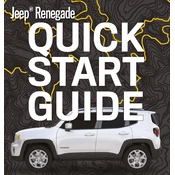
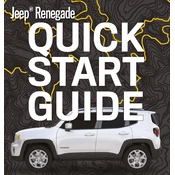
To connect your smartphone to the Uconnect system, first ensure your phone's Bluetooth is turned on. Then, press the 'Phone' button on the Uconnect screen, select 'Pair a Device', and follow the prompts to pair your phone.
If the engine won't start, check if the battery is charged and the terminals are clean. Ensure the vehicle is in 'Park' or 'Neutral'. If the problem persists, consult a professional mechanic.
It is recommended to change the oil every 7,500 miles or every 6 months, whichever comes first. Always use the oil type specified in the owner’s manual.
After inflating the tires to the correct pressure, drive the vehicle at or above 15 mph for at least 10 minutes. The system should automatically reset.
The recommended tire pressure is typically 35 psi for both front and rear tires. However, always refer to the sticker on the driver's side door for exact specifications.
To replace the headlight bulb, open the hood and locate the back of the headlight assembly. Remove the electrical connector and the bulb holder, then replace the old bulb with a new one. Reconnect everything securely.
If the check engine light comes on, check for any obvious issues, such as a loose fuel cap. If the problem isn't apparent, have the vehicle's diagnostic codes read by a professional to determine the cause.
To update the navigation system, visit the Uconnect website and download the latest maps to a USB drive. Insert the USB into your vehicle's port and follow the on-screen instructions to update.
The Jeep Renegade 2021 has a towing capacity of up to 2,000 pounds when properly equipped. Ensure you consult the owner’s manual for detailed towing instructions.
To perform a factory reset, go to 'Settings' on the Uconnect screen, select 'System Information', and then 'Reset'. Confirm your choice to restore the system to its factory settings.