Indesit Aria IFW 4844 H BL UK Maintenance Guide
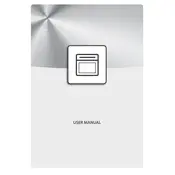
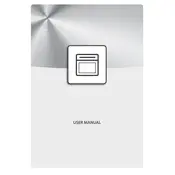
To set the timer, press the timer button, then use the "+" and "-" buttons to adjust the time. Confirm by pressing the timer button again.
Check for any obstructions around the door. Ensure the hinges are not damaged or misaligned. If necessary, consult the manual for hinge adjustment instructions or contact customer support.
Remove all accessories and use a damp cloth with mild detergent to wipe the interior. Avoid using abrasive cleaners. For stubborn stains, use a specialized oven cleaner following the manufacturer's instructions.
The Indesit Aria IFW 4844 H BL UK does not have a self-cleaning function. Clean it manually using appropriate cleaning solutions and methods.
Ensure the oven is turned off and cool. Remove the glass cover by turning it counterclockwise, replace the bulb with a new one of the same type, and screw the glass cover back on.
Check if the oven is correctly plugged in and the power outlet is functioning. Ensure the temperature settings are correct. If the issue persists, it might be a faulty heating element which may require professional repair.
Select the grill function on the control panel, set the desired temperature, and place your food on the top shelf for optimal grilling. Monitor the cooking process to avoid overcooking.
Try resetting the oven by turning off the power at the circuit breaker for a few minutes, then turning it back on. If the problem persists, contact customer support for further assistance.
Ensure you are using the correct temperature and cooking time for your recipe. Use the oven's timer and consider rotating the food midway through cooking for even heat distribution.
Yes, but avoid covering the oven's interior surfaces or blocking vents. Use foil to cover dishes or line baking trays, ensuring it does not touch the oven's heating elements.