Ideal RF Electronic Programmable User Guide
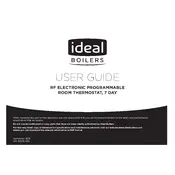
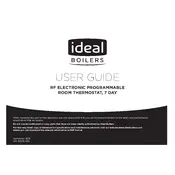
To set the thermostat to a specific temperature, press the 'Menu' button, navigate to 'Set Temperature', and use the up/down arrows to adjust to your desired temperature. Confirm by pressing 'OK'.
If the display is blank, check if the thermostat is properly connected to the power source. If it uses batteries, replace them with new ones.
To reset the thermostat, press and hold the 'Reset' button for 10 seconds until the screen flashes. This will restore factory settings.
Ensure the thermostat is not locked. If locked, unlock by pressing and holding the 'Lock' button for 5 seconds. Check connections and power supply if the issue persists.
Go to 'Settings', select 'Wi-Fi Setup', choose your network and enter the password. Press 'Connect' to establish a connection.
Access 'Program Schedule' in the menu, select the days and times for heating, and set desired temperatures for each period. Save your settings to activate the schedule.
First, ensure the Wi-Fi is functioning. Restart the router and thermostat. Check for firmware updates and reset network settings if needed.
Regular maintenance is recommended annually. Check for dust buildup, ensure all connections are secure, and update the software if applicable.
Ensure the thermostat is not exposed to direct sunlight or drafts. Recalibrate the temperature sensor through the settings menu if needed.
Yes, you can control the thermostat remotely using the companion mobile app. Ensure the thermostat is connected to Wi-Fi and log into your account on the app.