Ideal 2-Zone Upgrade Halo Combi User Guide
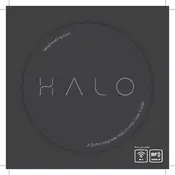
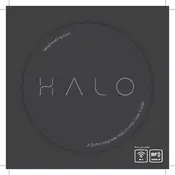
To pair the thermostat with your boiler, first ensure that the boiler is switched off. Then, press and hold the pairing button on the thermostat until the LED starts flashing. Turn the boiler back on and the thermostat should automatically connect.
Check if the thermostat is placed away from any direct heat sources or drafts. If the problem persists, recalibrate the thermostat by accessing the settings menu and following the calibration instructions.
To set up a heating schedule, press the schedule button on the thermostat. Use the arrows to set the desired temperature and time for each zone. Confirm each setting to save the schedule.
First, check if the thermostat is properly connected to a power source. If it is battery-operated, replace the batteries. If the issue continues, reset the thermostat by removing it from the wall mount and reattaching it after a few seconds.
To switch between heating modes, press the mode button on the thermostat to toggle between 'Auto', 'Manual', and 'Off' modes. Each mode will display a corresponding icon on the display screen.
Regularly clean the thermostat using a soft, dry cloth to remove dust. Ensure it is updated with the latest firmware by checking the manufacturer's website. Replace batteries annually if applicable.
To factory reset the thermostat, access the settings menu and select the 'Reset' option. Confirm the reset by following the on-screen prompts. This will erase all custom settings.
Ensure that the thermostat is not in 'Eco' or 'Away' mode. Check if the schedule has been set correctly and that the thermostat is not placed in a location with fluctuating temperatures.
Yes, you can control the thermostat remotely by downloading the compatible mobile app and pairing it with your thermostat. Ensure that both the thermostat and your mobile device are connected to the internet.
Check the signal strength between the thermostat and the zone receiver. Try repositioning the thermostat to improve connectivity. If the problem persists, re-pair the zone with the thermostat following the user manual instructions.