Ideal Mechanical Timer User Guide
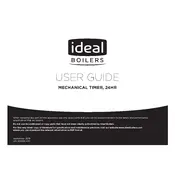
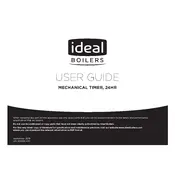
To set the timer, rotate the outer dial clockwise to the current time. Then, set the on/off pins for your desired heating periods. Ensure the switch is set to 'Timer' mode.
Check if the timer is set to the correct time and that the on/off pins are positioned correctly. Ensure the timer is set to 'Timer' mode and check the power supply.
Most timers have an override switch that allows you to manually turn on the heating outside the set schedule. Look for a 'Manual/Override' option on the unit.
A ticking noise is normal as the timer operates mechanically. However, if the noise is unusually loud or erratic, it may indicate a mechanical fault or need for maintenance.
It is recommended to inspect and clean your mechanical timer annually to ensure optimal performance and longevity.
Signs include the timer not keeping accurate time, failure to turn the heating on/off as scheduled, or unusual noises from the unit.
While installation can be done by a competent DIY enthusiast, it's recommended to have it installed by a professional to ensure safety and compliance with local regulations.
Ensure that the timer is correctly set to the current time and that there is no power interruption. If the problem persists, the timer might need resetting or replacement.
Standard mechanical timers are typically designed for single-zone control. For multiple zones, consider using additional timers or a more advanced control system.
Regularly check and adjust the timer settings, ensure it's clean and dust-free, and perform periodic maintenance to keep it functioning smoothly.