Ideal Logic+ System S15 User Guide
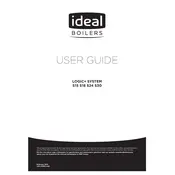
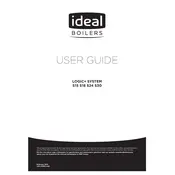
To reset the Ideal Logic Plus System S15 Boiler, press the reset button located on the front panel. Hold the reset button for approximately 3 seconds until the boiler restarts. Ensure that you check for any error codes before resetting.
If your boiler is not igniting, check if there is a gas supply issue or if the gas valve is turned off. Ensure that the thermostat is set higher than the current room temperature and check for any error messages on the display.
It is recommended to service your Ideal Logic Plus System S15 Boiler annually. Regular maintenance helps ensure efficient operation and can prevent potential issues from arising.
Unusual noises from your boiler could be due to trapped air, low water pressure, or a buildup of limescale. Bleeding your radiators or contacting a professional for a system flush may resolve the issue.
To check the water pressure on your boiler, locate the pressure gauge on the front panel. The needle should be between 1 and 1.5 bar when the system is cold. If it's outside this range, you may need to top up the system.
The error code F1 indicates a low water pressure issue. Check the pressure gauge and if the pressure is below 1 bar, you may need to repressurize the system using the filling loop.
It is not recommended to install the Ideal Logic Plus System S15 Boiler yourself. Installation should be performed by a qualified Gas Safe registered engineer to ensure safety and compliance with regulations.
To improve the efficiency of your boiler, ensure regular servicing, bleed your radiators to remove trapped air, and consider installing a smart thermostat to better control heating schedules.
If you smell gas, turn off the gas supply immediately, open windows for ventilation, and contact the National Gas Emergency Service or a Gas Safe registered engineer. Do not use electrical switches or naked flames.
To adjust the thermostat on your Ideal Logic Plus System S15 Boiler, use the control panel to set your desired temperature. Refer to the user manual for specific instructions on navigating the menu options.