Ideal Logic+ Heat H12 User Guide
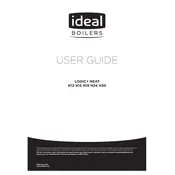
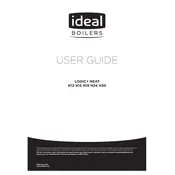
To reset the Ideal Logic Plus Heat H12 boiler, press and hold the reset button for 3 seconds. This button is usually located on the front panel of the boiler.
Check if the thermostat is set correctly and the boiler is turned on. Ensure that there is a power supply and the pressure gauge reads between 1 and 1.5 bar. If issues persist, consider calling a professional technician.
It is recommended to have your boiler serviced annually by a qualified technician to ensure it operates efficiently and safely.
The 'F1' fault code typically indicates low water pressure. Check the pressure gauge and refill the system if necessary, ensuring it stays between 1 and 1.5 bar.
No, the installation of the boiler must be performed by a Gas Safe registered engineer to ensure safety and compliance with regulations.
Locate the filling loop, which is usually a silver hose under the boiler. Open the valves slowly until the pressure reaches between 1 and 1.5 bar, then close the valves securely.
Unusual noises may be caused by air in the system, low water pressure, or a faulty pump. Bleed the radiators to remove air and check the pressure. If the issue persists, consult a professional.
Turn off the boiler and water supply immediately. Leaks can be caused by high pressure or faulty seals. Contact a qualified technician to diagnose and fix the issue.
Turn off the heating. Use a radiator key to open the bleed valve at the top of the radiator. Allow air to escape until water starts to flow, then close the valve.
You can regularly check the boiler pressure, bleed radiators, and ensure that the area around the boiler is clear of obstructions. Always refer to the user manual for guidance.