Ideal Logic+ Combi C24 User Guide
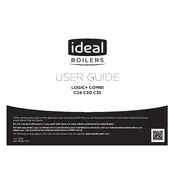
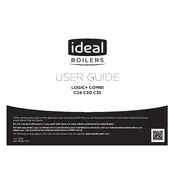
To reset the Ideal Logic Plus Combi C24 boiler, press and hold the reset button on the control panel for 3 seconds. The boiler should restart and clear any minor faults.
Check if the boiler is displaying an error code. Ensure the thermostat is set to the desired temperature and that there are no issues with the water supply. If the problem persists, it may require servicing by a professional.
Locate the filling loop on the boiler, and slowly open the valves until the pressure gauge reads between 1 and 1.5 bar. Once the desired pressure is reached, close the valves.
The 'F1' error code indicates low water pressure in the system. You should repressurize the system using the filling loop. If the issue persists, consult a qualified engineer.
It is recommended to have the Ideal Logic Plus Combi C24 boiler serviced annually by a Gas Safe registered engineer to ensure optimal performance and safety.
Unusual noises may be caused by air in the system, a faulty pump, or limescale buildup. Bleeding the radiators or contacting a professional for a detailed inspection can help resolve the issue.
Turn off the boiler and water supply immediately. Leaks should be addressed by a qualified technician to prevent further damage or safety hazards.
To set the timer, refer to the boiler's user manual for instructions specific to your timer model. Generally, it involves setting the current time and programming the on/off periods using the timer controls.
No, the Ideal Logic Plus Combi C24 boiler requires electricity to operate. It will not function during a power outage. Consider alternative heating solutions during such events.
The Ideal Logic Plus Combi C24 boiler is electronically controlled and does not have a traditional pilot light. If the boiler fails to ignite, check for error codes and reset the boiler. Contact a professional if the issue persists.