Ideal Logic Max Combi C24 User Guide
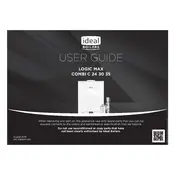
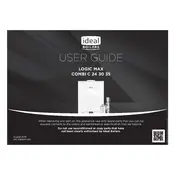
To reset the boiler, press and hold the reset button located on the control panel for approximately 3 seconds until the display resets.
Check the pressure gauge; if it reads below 1 bar, top up the system using the filling loop until the pressure is between 1 and 1.5 bar.
It is recommended to have your boiler serviced annually by a qualified engineer to ensure optimal performance and safety.
Loud banging noises may indicate kettling caused by limescale build-up in the heat exchanger. It is advisable to contact a qualified engineer to inspect and clean the system.
Turn off the heating, use a radiator key to open the bleed valve at the top of the radiator, and release air until water starts to come out. Close the valve and check the system pressure.
Ensure the gas supply is on, reset the boiler, and check for any error codes displayed. If the issue persists, consult a qualified engineer.
Yes, you can adjust the hot water temperature using the control knob on the front panel. Turn it to your desired setting.
Ensure regular maintenance, bleed radiators, keep the thermostat at consistent settings, and insulate pipes to enhance efficiency.
Error code 'F1' indicates low water pressure. Check the pressure gauge and repressurize the system if necessary.
Set the central heating control to the 'off' position while leaving the hot water control in the 'on' position to maintain hot water supply.