Ideal Logic Heat² H12 User Guide
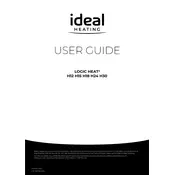
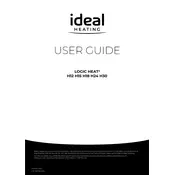
To reset the Ideal Logic Heat2 H12 Boiler, locate the reset button on the control panel, press it, and hold for around 3 seconds until the boiler restarts.
If your boiler is leaking water, immediately turn off the water supply and power to the boiler. Contact a qualified heating engineer to inspect and repair the issue.
Boiler pressure loss can be due to leaks in the system, bleeding radiators, or a faulty pressure relief valve. Check for visible leaks and ensure all valves are properly sealed.
It is recommended to service your boiler annually to ensure it operates efficiently and safely. Regular maintenance can also extend the lifespan of the boiler.
A flame failure error indicates that the boiler is unable to detect a flame. This could be due to issues with the gas supply, ignition system, or a faulty flame sensor. Consult a professional for diagnosis and repair.
To improve efficiency, ensure your boiler is properly maintained, bleed radiators to remove air, insulate pipes, and use a programmable thermostat to optimize heating schedules.
If the boiler is not heating water, check the thermostat settings, ensure the boiler is turned on, and verify that there is power and gas supply. If issues persist, contact a professional.
Boiler installation should be carried out by a Gas Safe registered engineer to ensure safety and compliance with regulations. DIY installation is not recommended.
The Ideal Logic Heat2 H12 Boiler is compatible with traditional radiator systems and can be integrated into most standard central heating setups.
To bleed a radiator, turn off the heating, use a radiator key to open the bleed valve slightly, let trapped air escape until water starts to flow, then close the valve. Check the boiler pressure afterwards.