Hyundai Nexo 2019 Emergency Response Guide
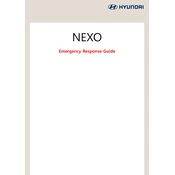
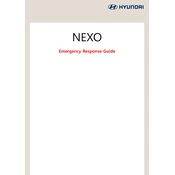
To start the Hyundai Nexo 2019, ensure the vehicle is in park, press the brake pedal, and push the start/stop button located on the dashboard.
The recommended maintenance schedule includes regular checks every 7,500 miles or 12 months, including inspections of the fuel cell system, tire rotation, and oil changes. Always refer to the owner's manual for detailed maintenance guidelines.
To maximize fuel efficiency, drive at moderate speeds, maintain steady acceleration, and ensure that tire pressure is at the recommended level. Regular maintenance of the fuel cell system is also crucial.
If the Nexo does not start, check if the key fob battery is functional, ensure the vehicle is in park, and the brake pedal is pressed. If the problem persists, contact a certified Hyundai service center.
Access the navigation system through the infotainment screen. Enter your destination using the on-screen keyboard or voice command, and follow the turn-by-turn directions provided.
Ensure Bluetooth is enabled on your device and that it is set to discoverable. Restart the Bluetooth function on both your device and the vehicle. If issues persist, delete the pairing and reconnect.
The Hyundai Nexo 2019 comes with several safety features, including forward collision warning, lane-keeping assist, blind-spot monitoring, and adaptive cruise control.
Locate the spare tire and jack in the rear cargo area. Position the jack under the vehicle frame near the flat tire. Loosen the lug nuts, lift the vehicle, remove the flat tire, and replace it with the spare. Tighten the lug nuts securely.
The Hyundai Nexo 2019 is a hydrogen fuel cell vehicle. It uses hydrogen gas stored in its tanks to generate electricity through a chemical reaction to power the electric motor.
To reset the infotainment system, press and hold the power button on the infotainment display for approximately 10 seconds until the system reboots.