Hotpoint ActiveCook ACP 778 CBA User Manual
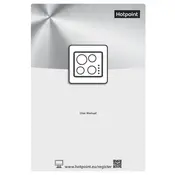
Pages
15
Year
0
Language(s)
 bg
bg
 cs
cs
 de
de
 en
en
 fi
fi
 hr
hr
 hu
hu
 lt
lt
 mk
mk
 ro
ro
 ru
ru
 sk
sk
 sl
sl
 sv
sv
 tr
tr
 kk
kk
 lv
lv
 pl
pl
 el
el
Share
of 15
of 15