Horizon Fitness TSC2 2003 Owner's Guide
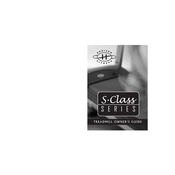
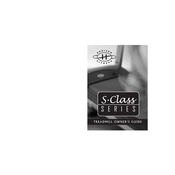
To lubricate the belt, first, unplug the treadmill. Lift the belt and apply a silicone-based lubricant along the center of the deck. Lower the belt and run the treadmill at a slow speed for 3-5 minutes to evenly distribute the lubricant.
Check if the treadmill is plugged into a functioning power outlet. Ensure the safety key is properly inserted. If the issue persists, inspect the circuit breaker and reset it if necessary.
To calibrate the speed, press and hold the speed up and stop buttons simultaneously while inserting the safety key. Release the buttons and use the speed buttons to adjust the calibration settings. Refer to the manual for detailed guidance.
Perform a routine check every month: clean the belt and deck, inspect the tension and alignment of the belt, and ensure all bolts and screws are tight. Lubricate the belt every 150 miles or as recommended in the manual.
Use the adjustment bolts located at the rear of the treadmill. Turn them clockwise to tighten and counterclockwise to loosen. Adjust evenly and ensure the belt is centered.
If the belt slips, check the tension and adjust if necessary. If the belt is adequately tensioned, inspect for wear and apply lubricant to the deck.
Noises can be caused by loose bolts or components. Tighten all screws and bolts. Lubricate the belt and deck, and ensure the treadmill is on a level surface.
Yes, the treadmill can be moved using the transport wheels. Ensure the treadmill is folded and locked, then carefully tilt it onto the wheels and push or pull to the desired location.
Ensure the treadmill is plugged in and the safety key is inserted. Check the connection between the console and the main board. If the issue persists, contact technical support.
Use a damp cloth to wipe down the console and frame. Avoid using abrasive cleaners or solvents. Clean the belt and deck with a dry cloth to remove dust and debris.