Horizon Fitness ESC2 2003 Owner's Guide
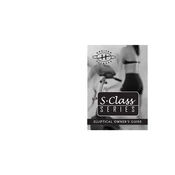
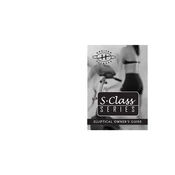
To assemble the Horizon Fitness ESC2 2003 Elliptical, follow the instructions provided in the user manual. Ensure you have all the parts and tools ready. Start by assembling the base, then attach the pedals, handles, and console. Tighten all bolts securely and double-check each component for safety.
If your elliptical makes a squeaking noise, check for loose bolts or parts and tighten them. Lubricate the joints and moving parts with a silicone-based lubricant to reduce friction noise. Regular maintenance can prevent such issues.
To calibrate the resistance levels, turn on the elliptical and enter the setup mode on the console. Follow the instructions to adjust the resistance settings. If problems persist, consult the user manual or contact customer support for assistance.
If the console display is not turning on, check if the elliptical is plugged in and the outlet is functional. Inspect the power cord for any damage. If using batteries, ensure they are correctly installed and not depleted.
Regular maintenance should be performed monthly. This includes checking and tightening all bolts, lubricating moving parts, cleaning the machine, and inspecting for any wear or damage. Following these steps will extend the life of your elliptical.
The maximum user weight capacity for the Horizon Fitness ESC2 2003 Elliptical is 275 pounds (125 kg). Exceeding this limit can cause damage to the equipment and pose safety risks.
The Horizon Fitness ESC2 2003 Elliptical has a fixed stride length of approximately 18 inches. Unfortunately, this model does not offer an adjustable stride length feature.
First, ensure the console is set up correctly according to your personal profile (age, weight, etc.). If inaccuracies persist, check for any updates or calibrations needed in the user manual. For further assistance, contact customer support.
Yes, you can use the elliptical on a carpeted surface. However, ensure the machine is level and stable. Using a protective mat underneath can help prevent carpet damage and reduce noise and vibration.
If the pedals are slipping, check the pedal arm connections for any loose bolts and tighten them. Inspect the drive belt for wear and adjust tension if necessary. Lubricate the pedal mechanism to ensure smooth operation.