Horizon Fitness Elite 2.0T 2004 Owner's Guide
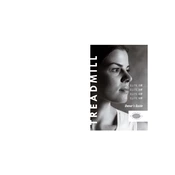
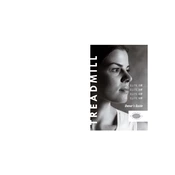
To lubricate the belt, first unplug the treadmill. Lift each side of the belt and apply a silicone-based lubricant to the deck surface. Run the treadmill at a low speed for 5 minutes to evenly distribute the lubricant.
Ensure the treadmill is plugged into a functioning outlet and the safety key is inserted properly. Check for any tripped circuit breakers and reset them if necessary. If the issue persists, contact customer support.
To adjust the belt tension, locate the adjustment bolts at the rear of the treadmill. Turn the bolts clockwise to tighten and counterclockwise to loosen. Adjust evenly on both sides to maintain proper alignment.
Regularly clean the treadmill surface and deck, ensure the belt is lubricated every 3-6 months, and check for loose bolts. Additionally, inspect the power cord and safety key for any signs of wear.
To recalibrate, enter the setup mode by holding down the incline and speed keys simultaneously. Follow the on-screen instructions to adjust and set the incline to the desired level.
First, check the belt tension and adjust if necessary. Ensure the deck is properly lubricated. If the belt continues to slip, inspect for wear and replace if needed.
Noisy operation may be due to loose bolts or worn parts. Tighten all bolts and inspect the belt and motor for wear. Lubricate the belt and deck, and if noise persists, consult a technician.
To store the treadmill, fold it into the upright position and ensure it locks securely. Keep it in a dry, cool place and avoid placing heavy objects on top. Cover with a protective sheet to prevent dust accumulation.
Unplug the treadmill and remove the motor cover. Loosen the motor mount bolts, remove the old belt, and install the new one. Tighten the motor mount bolts and replace the cover. Ensure the belt tension is correct.
Check the power supply and ensure the treadmill is plugged in. Inspect the connection of the console wires and ensure the safety key is in place. If the problem persists, a faulty display board may need replacement.