Horizon Fitness Elite 2.0E 2004 Owner's Guide
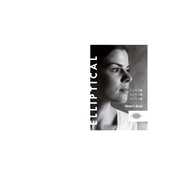
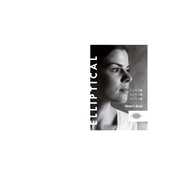
Refer to the user manual for detailed assembly instructions. Ensure all parts are included and follow the steps in sequence, paying close attention to bolt and screw sizes.
Check for loose bolts and nuts and tighten if necessary. Lubricate the moving parts with a silicone-based lubricant, avoiding excess application to prevent accumulation of dirt.
Turn off the machine and unplug it from the power source. Wait for a few minutes, then plug it back in and power it on. Use the console to reset the resistance settings as per the manual instructions.
Perform regular inspections for loose bolts and excessive wear. Clean the machine monthly, lubricate moving parts every six months, and check the power cord for damage.
Ensure the machine is plugged in properly. Check the power outlet and the power cord for any damage. If the problem persists, contact customer support for further assistance.
The Horizon Fitness Elite 2.0E does not have an adjustable stride length. It is designed with a fixed stride length suitable for most users.
The maximum user weight capacity for the Horizon Fitness Elite 2.0E 2004 Elliptical is 275 pounds (approximately 125 kilograms).
If applicable, remove the battery cover on the back of the console using a screwdriver. Replace the old batteries with new ones, ensuring the correct orientation. Reattach the cover securely.
Check if the floor is level. Adjust the leveling feet at the base of the elliptical to stabilize the machine. Ensure all screws and bolts are tightened.
Use a soft cloth dampened with mild soap and water to wipe down the surfaces. Avoid using abrasive cleaners or solvents. Dry the machine with a clean towel after cleaning.