Horizon Fitness EHT5.0 2018 Owner's Guide
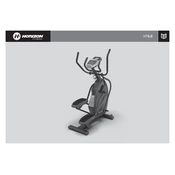
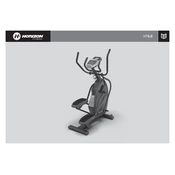
To set up the Horizon Fitness EHT5.0 treadmill, begin by placing it on a level surface. Attach the console and any included components according to the user manual. Ensure all bolts are tightened securely. Plug the treadmill into a grounded outlet and turn on the power switch. Follow the display instructions to calibrate the treadmill before first use.
If the treadmill belt slips, first check if it is aligned properly. Use the adjustment bolts at the rear of the machine to tighten or align the belt. Ensure the belt is neither too tight nor too loose. Refer to the user manual for specific instructions on adjusting the tension.
To maintain the motor, regularly clean the treadmill to prevent dust buildup. Check the motor compartment for debris every few months and vacuum if necessary. Ensure proper ventilation around the treadmill to prevent overheating. Follow the manufacturer's guidelines for lubrication and servicing.
To calibrate the incline, enter the setup mode by holding specific buttons as instructed in the manual. Use the incline buttons to adjust the level to the desired position. Confirm the calibration by completing the setup process as indicated in the manual.
It is recommended to lubricate the treadmill belt every three to six months, depending on usage frequency. Use the lubricant specified by the manufacturer and follow the application instructions in the user manual to ensure optimal performance.
Sudden stops can be caused by a loose power connection, an overloaded circuit, or an activated safety key. Check the power cord and outlet, ensure the safety key is properly inserted, and reset the circuit breaker if necessary. If the issue persists, consult the manual or contact customer support.
Refer to the user manual for a list of error codes and their meanings. Common errors can be resolved by restarting the treadmill, checking connections, or resetting the machine. For persistent errors, contact customer support for further assistance.
Use a soft, damp cloth to wipe the console and display, avoiding excessive moisture. Do not use abrasive cleaners or solvents. Regularly dust the console to prevent buildup and ensure clear visibility of the display.
Place the treadmill on a flat, level surface and adjust the leveling feet if available. Ensure the treadmill is not placed on thick carpets that can cause instability. Regularly check that all bolts and screws are tightened securely.
Unusual noises may indicate loose parts, belt misalignment, or lack of lubrication. Inspect the treadmill for any loose bolts and tighten them. Check and adjust the belt alignment and apply lubricant as needed. If noises persist, consult the user manual or contact support.