Horizon Fitness BSC2 2003 Owner's Guide
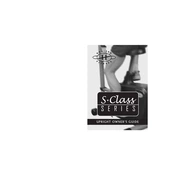
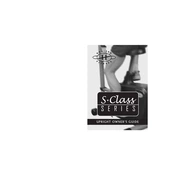
Start by placing the bike on a flat, level surface. Attach the stabilizers to the front and rear of the main frame. Secure the pedals and ensure they are tightly fastened. Finally, adjust the seat to the appropriate height and ensure all bolts are tightened.
First, check if the power cord is properly connected and the outlet is working. If the issue persists, replace the batteries in the console if applicable, or inspect for any loose connections.
Ensure that the resistance knob or buttons are functioning properly. If the resistance levels do not change, inspect the connection between the console and the resistance motor. Adjust or replace the tension cable if necessary.
Regularly wipe down the bike with a damp cloth to remove sweat and dust. Check for loose bolts and tighten them monthly. Lubricate the chain or belt every few months, and inspect the pedals and handlebars for wear and tear.
Locate the seat adjustment lever beneath the seat. Pull the lever to release the seat post, then slide the seat up or down to the desired height. Release the lever and ensure the seat locks into place securely.
A clicking noise may be due to loose pedals or bolts. Ensure that all bolts are tightened, particularly around the pedals and crank arms. If the noise persists, inspect the flywheel and belt for any signs of wear.
Ensure that the bike is placed on a flat, even surface. Adjust the leveling feet located beneath the stabilizers to eliminate any wobbling. You may also place a mat underneath the bike for added stability and floor protection.
Use a soft, damp cloth to gently wipe the console. Avoid using abrasive cleaners or excessive water. Ensure the bike is unplugged if applicable, and dry the console completely before use.
Use a wrench to unscrew the old pedals from the crank arms. Note that the left pedal is reverse-threaded, so it will unscrew clockwise. Attach the new pedals by screwing them in the opposite direction, ensuring they are securely fastened.
Inspect the belt for any signs of wear or damage. If the belt appears intact, adjust the tension by following the instructions in the user manual. If necessary, replace the belt to ensure optimal performance.