Honeywell TR70 Operating Guide
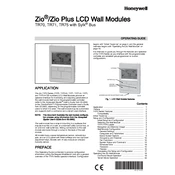
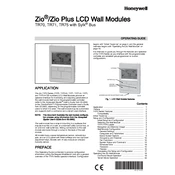
To install the Honeywell TR70 Wallplate, first turn off power to your HVAC system. Remove the old thermostat and wallplate, if present. Mount the TR70 wallplate using the included screws, ensuring it is level. Connect the wiring to the appropriate terminals, then attach the thermostat to the wallplate. Finally, restore power to the system and configure the settings as needed.
To reset the Honeywell TR70 Wallplate, press and hold the reset button on the device for about 10 seconds. This will restore the device to its factory settings. Make sure to reconfigure your settings after the reset.
If the display is blank, first check if the thermostat is receiving power. Ensure that the circuit breaker is on and that the wiring is properly connected. If the issue persists, try replacing the batteries or resetting the device.
To change the temperature unit on the Honeywell TR70 Wallplate, access the settings menu by pressing the menu button. Navigate to the display settings and select the desired temperature unit, either Celsius or Fahrenheit. Confirm the selection to apply the change.
If the Honeywell TR70 is not responding to input, ensure that the device is powered on and the touch screen is clean and free of debris. Try performing a soft reset by removing and reinserting the batteries or resetting the circuit breaker. If the problem continues, consider a factory reset.
To configure the schedule on the Honeywell TR70 Wallplate, press the menu button and navigate to the scheduling section. You can set up different temperature settings for various times of the day and week. Follow the on-screen prompts to save your schedule.
To calibrate the temperature sensor, access the settings menu and navigate to the calibration section. Follow the instructions to adjust the temperature reading as needed. Use a reliable external thermometer to ensure accuracy during calibration.
Common error codes on the Honeywell TR70 include E1 (sensor failure), E2 (communication failure), and E3 (memory error). Refer to the user manual for a complete list of error codes and troubleshooting steps.
Yes, the Honeywell TR70 Wallplate is compatible with multi-stage HVAC systems. Ensure proper wiring and configuration during installation to support multi-stage functionality.
Perform routine maintenance on the Honeywell TR70 Wallplate at least once a year. This includes cleaning the device, checking the wiring connections, updating any software, and replacing batteries if applicable.