Honeywell R7426A Installation Instructions
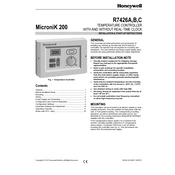
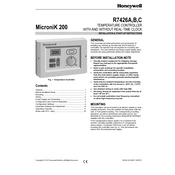
To reset the Honeywell R7426A Controller, locate the reset button on the device. Press and hold the button for approximately 10 seconds until the display indicates a reset has occurred. Refer to the user manual for specific instructions related to your model.
First, check the wiring connections to ensure they are secure. Verify the network settings and address configurations. If the issue persists, try restarting the controller and consult the troubleshooting section of the user manual.
To update the firmware, download the latest version from Honeywell's website. Connect your controller to a computer via USB and use the provided software to install the update. Follow onscreen instructions to complete the process.
Regularly check and clean the controller's vents to prevent dust accumulation. Inspect wiring connections for signs of wear or damage. Schedule periodic firmware updates and consult the maintenance section of the manual for detailed procedures.
Access the controller's settings menu and adjust the energy-saving features, such as temperature setpoints and operational schedules. Implement demand control strategies and monitor energy usage through the controller's interface.
Check the power supply to ensure the controller is receiving power. Inspect the fuse and replace it if necessary. If the display remains off, consult a professional technician for further diagnosis.
To enable remote access, connect the controller to your local network. Use the Honeywell software or app to configure network settings and create a secure connection for remote management.
Common error codes include E01 for sensor failure and E02 for communication issues. Refer to the error code section in the manual for specific resolutions and consider resetting the controller if errors persist.
Yes, the R7426A Controller is compatible with various building management systems. Ensure you have the correct interface modules and follow integration guidelines provided by Honeywell.
Access the calibration settings through the controller's interface. Follow the calibration procedure outlined in the manual, which typically involves adjusting the sensor readings to match known reference values.