Honeywell CT87A Installation Instructions
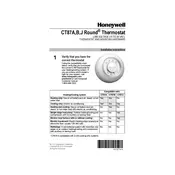
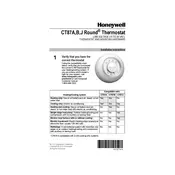
To install the Honeywell CT87A Thermostat, first turn off the power to your heating/cooling system. Remove the old thermostat, taking care to label the wires. Mount the CT87A base to the wall, connect the wires to the appropriate terminals, and attach the thermostat cover. Finally, restore power and test the system.
If your thermostat is not turning on the heat, check if the set temperature is higher than the current room temperature. Ensure the system switch is set to 'Heat'. Verify that the wiring is correct and that the power to the furnace is on. Replace the batteries if necessary.
If the thermostat is not accurate, check for drafts or direct sunlight that may affect its reading. Ensure the thermostat is level on the wall. If problems persist, consider recalibrating it or replacing it if it's faulty.
To clean the Honeywell CT87A Thermostat, gently remove it from the wall. Use a soft, dry cloth to wipe the exterior. Avoid using water or cleaning agents. Ensure that no dust or debris is inside the unit before reattaching it.
Yes, the Honeywell CT87A Thermostat can be used with both heating and cooling systems. Ensure it is properly wired and configured to switch between heating and cooling modes as needed.
To calibrate the thermostat, turn off the power and remove the cover. Locate the calibration screw inside and use a small screwdriver to adjust it. Turn it slightly clockwise or counterclockwise to adjust the temperature reading. Check with a reliable thermometer and reassemble when done.
The Honeywell CT87A is a mechanical thermostat and does not require batteries for operation. If you experience issues, they are likely not related to battery power.
The clicking noise is typically the sound of the thermostat's internal switch engaging or disengaging. This is normal as it changes the temperature setting or switches between heating and cooling modes.
To improve energy efficiency, set the thermostat to a comfortable but energy-saving temperature. Use programmable settings to reduce heating or cooling when you are not home. Ensure your system is properly maintained and insulated.
If the thermostat is unresponsive, check the circuit breaker and ensure power is supplied to the system. Verify that all wiring connections are secure and not damaged. If necessary, consult a professional technician for further inspection.