Honeywell CT50A Installation Instructions
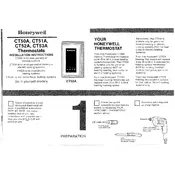
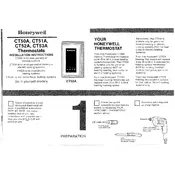
To reset the Honeywell CT50A Thermostat, turn off the thermostat and locate the reset button on the unit. Hold the button for 5 seconds until the display resets.
If the display is blank, first check if the unit is receiving power. Ensure that the fuse or circuit breaker is not tripped. If the issue persists, check the batteries and replace them if necessary.
To change the temperature setting, press the up or down arrow buttons on the thermostat until the desired temperature is displayed.
Ensure that the thermostat is set to the correct mode (heat or cool). Check if the batteries need to be replaced. If the problem persists, verify the wiring connections.
Use a soft, dry cloth to gently wipe the exterior of the thermostat. Avoid using water or cleaning solutions that could damage the unit.
Check for drafts or heat sources near the thermostat that may affect its readings. Ensure that the thermostat is properly calibrated. Consider recalibrating if necessary.
The Honeywell CT50A is a non-programmable thermostat. For scheduling features, consider upgrading to a programmable model.
Replace the batteries at least once a year or when the low battery indicator appears on the display.
The Honeywell CT50A thermostat typically uses two AA alkaline batteries.
If the room temperature does not match the set temperature or if the unit frequently cycles on and off, consider recalibrating the thermostat.