Honeywell 50100 Owner's Guide
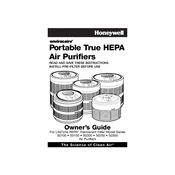
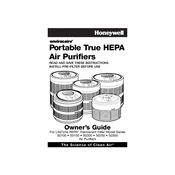
For optimal performance, replace the pre-filter every 3 months and the HEPA filter every 12 months, or as needed based on usage and air quality.
To clean the exterior, use a soft, damp cloth. Do not immerse the unit in water. Regularly check and clean the pre-filter with a vacuum to remove dust and debris.
The Honeywell 50100 is designed for small to medium-sized rooms. For larger spaces, consider using multiple units or a model with a higher Clean Air Delivery Rate (CADR).
First, ensure the unit is placed on a flat, stable surface. Check for any loose parts or obstructions in the fan area. If noise persists, contact customer support.
After replacing the filter, reset the filter indicator by pressing and holding the reset button for 2-3 seconds until the light turns off.
Yes, the Honeywell 50100 is designed for continuous operation. Running it continuously can help maintain optimal air quality in your space.
Check the filter indicator light. Additionally, if you notice a decrease in performance or increased noise, inspect the filter for visible dirt and wear.
For optimal performance and warranty compliance, it is recommended to use Honeywell brand filters specifically designed for the 50100 model.
Ensure the unit is turned off and unplugged. Remove the front grille, take out the old filter, and insert the new filter aligning it correctly. Reattach the grille securely.
Place the purifier in a central location, keep doors and windows closed while in use, and maintain regular filter cleaning and replacement schedule.