Honda Clarity Fuel Cell 2017 Owner's Manual
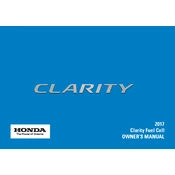
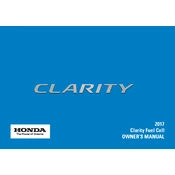
To start the Honda Clarity Fuel Cell 2017, ensure the key fob is inside the vehicle, press the brake pedal, and then press the POWER button on the dashboard.
If the vehicle doesn't start, check if the key fob battery is dead. Ensure the brake pedal is fully depressed, and the vehicle is in 'Park'. If issues persist, consult the owner's manual or contact a Honda dealer.
Regular maintenance for the fuel cell system includes checking the hydrogen fuel levels, ensuring no leaks in the system, and having professional inspections at recommended intervals. Refer to the owner's manual for detailed schedules.
To refuel, turn off the vehicle, open the fuel door using the release button inside the car, and connect the hydrogen nozzle to the fuel receptacle. Follow the instructions at the hydrogen station for a safe refueling process.
Maximize range by maintaining steady speeds, avoiding rapid acceleration, minimizing the use of climate control, and ensuring tire pressure is at recommended levels. Regular maintenance also contributes to efficiency.
The regenerative braking system requires minimal maintenance. Regularly check brake pads and fluid levels, and have the system inspected during routine service appointments to ensure optimal performance.
The Honda Clarity Fuel Cell comes with a tire repair kit instead of a spare tire. Use the kit according to the instructions provided in the manual. If the damage is severe, contact roadside assistance or a professional repair service.
If the hydrogen fuel gauge is malfunctioning, try restarting the vehicle. If the problem persists, check for system alerts on the dashboard and consult a Honda dealer for diagnostics and repair.
To update the navigation system, download the latest maps from the Honda website to a USB drive. Insert the USB into the vehicle's USB port and follow the on-screen instructions to complete the update.
During routine maintenance, check the hydrogen storage system, inspect the fuel cell stack, assess tire condition, and ensure all electrical systems function correctly. Regular servicing at a Honda dealership is recommended.