Honda Civic Sedan 2020 Owner's Manual
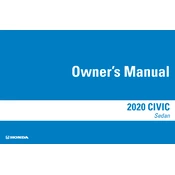
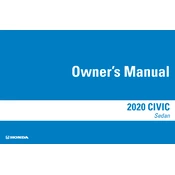
To reset the maintenance light, turn on the ignition without starting the engine. Press the "Trip" button repeatedly until the oil life percentage is displayed. Hold the "Trip" button until the oil life begins to blink, then release it. Hold the button again until the display resets to 100%.
The 2020 Honda Civic Sedan typically requires 0W-20 full synthetic oil. Always refer to the owner's manual for confirmation.
To improve fuel efficiency, regularly check tire pressure, ensure proper maintenance such as timely oil changes, use recommended fuel grade, and avoid aggressive driving.
If the engine overheats, safely pull over, turn off the engine, and allow it to cool. Check coolant levels and look for leaks. If needed, call for roadside assistance.
To pair your phone, enable Bluetooth on your phone and the car's audio system. Select "Phone" on the display, then "Bluetooth" and "Add Bluetooth Device." Follow prompts and confirm the pairing code.
If the air conditioning isn't cold, check the refrigerant level and the cabin air filter. A low refrigerant level or a clogged filter can affect cooling efficiency.
The recommended tire pressure for a 2020 Honda Civic Sedan is typically around 32 psi for both front and rear tires. Refer to the sticker inside the driver's door for specific values.
To update the navigation system, visit the Honda Navigation Center website, download updates to a USB drive, and then insert it into the car's USB port to install.
The 2020 Honda Civic Sedan is not designed for towing. It is not recommended to tow with this vehicle.
To replace a headlight bulb, open the hood and locate the back of the headlight assembly. Remove the cover, disconnect the electrical connector, and replace the old bulb with a new one. Reconnect and secure the cover.