Honda Civic Sedan 2013 Owner's Manual
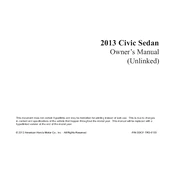
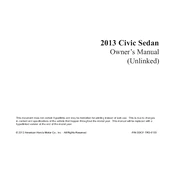
Turn on the ignition without starting the engine, press the "Trip" button until the oil life shows, then hold the "Trip" button for about 10 seconds until it starts blinking. Release and hold again until the oil life resets to 100%.
The 2013 Honda Civic Sedan typically requires 0W-20 synthetic oil for optimal performance and efficiency.
Maintain regular service intervals, keep tires inflated to the correct pressure, drive smoothly, and reduce excess weight in the vehicle.
The recommended tire pressure is generally 32 psi for both front and rear tires. Check the placard on the driver’s door jamb for exact specifications.
Open the hood, locate the air filter housing, unclip or unscrew the housing cover, remove the old filter, insert the new one, and secure the cover back on.
A squealing noise is often caused by worn brake pads. Inspect the brake pads and replace them if necessary.
It is recommended to change the transmission fluid every 60,000 to 90,000 miles, depending on driving conditions. Consult your owner’s manual for specific guidance.
Ensure the engine is cool, open the hood, locate the coolant reservoir, check the fluid level against the "Full" and "Low" markings, and add coolant if necessary.
Potential causes include low coolant levels, a faulty thermostat, a broken water pump, or a clogged radiator. Inspect these components and address any issues.
Enable Bluetooth on your phone, press the "Phone" button on the car's audio system, select "Add Bluetooth Device," and follow the prompts to complete pairing.