Hitachi HDC-887E Quick Start Guide
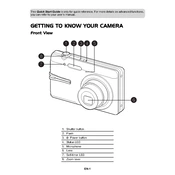
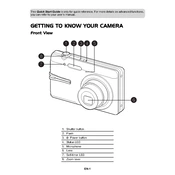
To change the resolution settings on your Hitachi HDC-887E, go to the menu, select 'Image Size', and choose your desired resolution from the available options.
If your HDC-887E camera does not power on, check if the batteries are correctly inserted and charged. If the issue persists, try replacing the batteries or connecting to an external power source.
You can transfer photos by connecting the camera to your computer using the provided USB cable. The camera should be recognized as a removable drive, allowing you to copy files.
Blurry pictures can result from camera shake or incorrect focus. Use a tripod to stabilize the camera and make sure the autofocus is properly set on your subject.
To reset the camera to factory settings, access the setup menu, select 'Reset', and confirm your selection to restore default settings.
The Hitachi HDC-887E is compatible with SD and SDHC memory cards. Ensure the card is properly formatted before use.
To improve battery life, reduce the use of the LCD screen, disable unnecessary features, and use high-capacity rechargeable batteries.
Check if the camera is powered on and the lens cap is removed. If the issue persists, try resetting the camera or consulting a professional for repair.
To set the date and time, access the setup menu, select 'Date/Time', and adjust the settings as needed using the navigation buttons.
Yes, the Hitachi HDC-887E can record videos. Switch the mode dial to video recording mode and press the shutter button to start and stop recording.