Hitachi DZ-HV564E Quick Start Guide
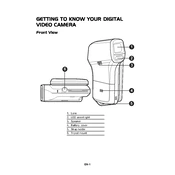
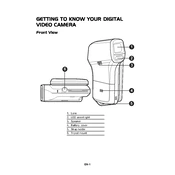
To charge the battery, connect the camcorder to the power adapter and plug it into a power outlet. Ensure the camcorder is turned off while charging. The charging indicator will light up to show that the battery is being charged.
First, check if the battery is properly charged and installed. If the camcorder still does not turn on, try using a different power source or battery. If the issue persists, perform a reset by removing the battery for a few minutes and then reinserting it.
Connect the camcorder to your computer using a USB cable. Ensure the camcorder is powered on. Your computer should recognize the device, allowing you to access the files and transfer them to your desired location.
To clean the lens, use a soft, lint-free cloth or a lens cleaning paper. Avoid using any liquid cleaners directly on the lens. If necessary, lightly dampen the cloth with water or a lens cleaning solution.
Blurry recordings can be caused by incorrect focus settings, camera shake, or dirty lens. Ensure the lens is clean and try using a tripod for stability. Also, check the focus settings and adjust them as necessary.
To reset the camcorder to factory settings, navigate to the settings menu and select the 'Reset' option. Confirm your choice and the camcorder will restore its default settings.
The Hitachi DZ-HV564E supports video recording in the MPEG-4 format, which is commonly used for video files due to its balance of quality and compression.
To extend battery life, reduce the LCD screen brightness, disable unnecessary features like Wi-Fi if available, and avoid operating the camcorder in extreme temperatures. Additionally, consider carrying a spare battery if long recording sessions are expected.
If the LCD screen is malfunctioning, try adjusting the screen brightness settings. If the issue continues, perform a power cycle by turning the camcorder off and then back on. If the problem persists, it may require professional servicing.
Yes, the Hitachi DZ-HV564E supports external microphones. You can connect a compatible external microphone to the camcorder to enhance audio recording quality.