Haier QSS740 User Manual
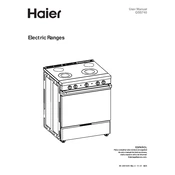
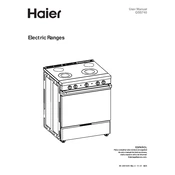
To clean the filters, first turn off the appliance and unplug it. Remove the filters by following the instructions in the user manual. Rinse them under warm water and use a mild detergent if necessary. Be sure to let them dry completely before reinstalling.
Check if the air vents are blocked by any objects. Ensure the thermostat is set to the correct temperature. If these steps don't work, inspect the condenser coils for dirt and clean them if needed.
To reset the Haier QSS740, unplug the unit for a few minutes and then plug it back in. This can help in resolving minor technical issues.
Regularly clean the filters and condenser coils, check for any unusual noises, and ensure that the door seals are tight and free of debris. Schedule professional maintenance annually for optimal performance.
The noise could be due to loose components or an unbalanced unit. Check and tighten any loose screws and ensure that the appliance is level. If the problem persists, consult a technician.
While the Haier QSS740 can be installed by a knowledgeable individual, professional installation is recommended to ensure proper setup and connection, particularly for electrical and plumbing components.
Use a mild, non-abrasive detergent for cleaning the surfaces and components of the Haier QSS740 to avoid damage and maintain the unit's finish.
Consult the user manual for specific error code meanings and troubleshooting steps. Common solutions include resetting the unit or checking connections. If unresolved, contact customer support.
To improve energy efficiency, ensure that the appliance is not overloaded, maintain clean filters and coils, and keep the door seals in good condition. Set the thermostat to recommended temperatures.
To defrost, turn off the appliance and remove all items. Leave the door open to allow the ice to melt naturally. Use towels to absorb water and clean the interior once defrosted.