Haier QGSS740 User Manual
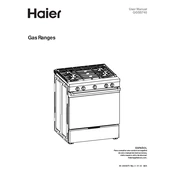
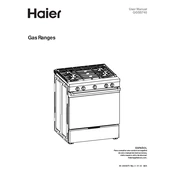
To clean the burners on your Haier QGSS740, first ensure the stove is turned off and cool. Remove the burner grates and caps, then clean them with warm soapy water and a non-abrasive sponge. Dry completely before reassembling.
If your oven is not heating evenly, check for proper rack placement and ensure there is enough space around cookware for air circulation. Consider calibrating the oven temperature using the settings menu or consulting the user manual for detailed instructions.
If you smell gas, immediately turn off the gas supply and ventilate the area. Do not operate electrical switches. Contact a qualified technician to inspect the appliance and address any leaks.
To prevent scratches, use cookware with smooth bottoms and avoid sliding them across the cooktop. Clean spills immediately and use non-abrasive cleaners.
To reset the clock, press the 'Clock' button, then use the '+' and '-' buttons to set the correct time. Press 'Start' or 'Set' to confirm.
If the display is not working, check the circuit breaker to ensure power to the appliance. If the issue persists, contact Haier customer support or a qualified technician for assistance.
Yes, you can use aluminum foil in the oven, but avoid covering the oven's bottom completely to ensure proper air circulation. Use foil to cover dishes or line baking sheets.
To perform a self-clean cycle, remove all racks and accessories from the oven. Close the oven door, press the 'Self-Clean' button, and select the desired cleaning duration. Press 'Start' to initiate the cycle.
Regularly clean the cooktop, burners, and oven cavity. Check gas connections for leaks and ensure the oven door seal is intact. Follow the user manual for detailed maintenance instructions.
To replace the oven light, ensure the oven is off and cool. Remove the light cover by turning it counterclockwise. Replace the bulb with a new one of the same type and wattage, then reattach the cover.