Haier HWM75-826NZP User's Manual
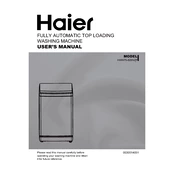
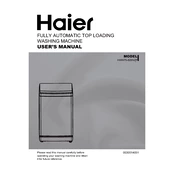
To start a wash cycle, simply load your laundry, add detergent, close the lid, select your desired wash program using the program selector, and press the start button.
Ensure that the power cord is plugged in, the water supply is turned on, and the lid is properly closed. Check the control panel for any error codes and refer to the manual for troubleshooting steps.
To clean the lint filter, locate it inside the drum or near the agitator. Remove it and rinse under running water to remove lint and debris. Reinsert the filter after cleaning.
Regularly clean the drum and detergent drawer, check hoses for leaks, and run a maintenance wash cycle with a washing machine cleaner every few months.
Unusual noises could be due to an unbalanced load, foreign objects in the drum, or worn bearings. Try redistributing the load, checking the drum for objects, and consulting a technician if the noise persists.
Check if the drain hose is kinked or clogged. Ensure the drain pump filter is clean. If the problem continues, consult the manual or contact customer support.
Use high-efficiency (HE) detergent to prevent excessive sudsing and ensure optimal washing performance. Follow the manufacturer’s instructions for the correct dosage.
Leave the lid open after each wash to allow the interior to dry. Regularly clean the gasket and detergent drawer to prevent mold buildup.
Ensure the machine is level and on a stable surface. Check if the load is balanced and redistribute if necessary. Avoid overloading the washer.
Refer to the user manual for the meaning of the specific error code. Follow the recommended troubleshooting steps or contact customer support if needed.