Haier HWM100-678NZP User's Manual
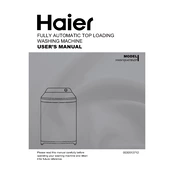
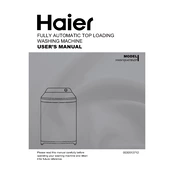
To start the Quick Wash cycle, turn on the machine, select the Quick Wash option from the control panel, and press the start button. Ensure that the load is suitable for a quick wash.
Check if the drain hose is clogged or kinked. Ensure that the drainage filter is clean and free of debris. If the issue persists, consult the user manual or contact customer support.
Remove the detergent drawer by pulling it out. Wash it under running water to remove any detergent residue. Dry it thoroughly before reinserting it into the machine.
Excessive vibration may be caused by an unbalanced load. Redistribute the clothes evenly in the drum. Also, ensure that the machine is placed on a level surface.
Regularly clean the drum, detergent drawer, and filter. Check hoses for leaks or wear. Perform a tub clean cycle monthly to prevent mold and buildup.
Error code E1 typically indicates a drainage issue. Check the drain hose and filter for blockages. Ensure the drain hose is correctly positioned.
Yes, use the Delicate or Gentle cycle for washing delicate fabrics. Ensure to use a suitable detergent and place delicate items in a mesh laundry bag.
The recommended load capacity for the Haier HWM100-678NZP is 10 kg. Do not overload the machine to ensure optimal washing performance and prevent damage.
Ensure the machine is plugged in and the power outlet is functioning. Check if the door is properly closed. Verify that the water supply is turned on.
Run an empty cycle using a drum cleaner or white vinegar and baking soda. Select a high-temperature wash to effectively clean and deodorize the drum.