Haier HWM200-678NZP User Manual
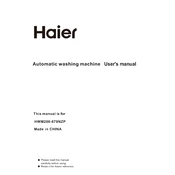
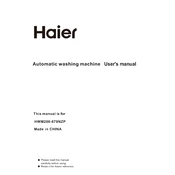
To reset your Haier HWM200-678NZP washing machine, unplug the appliance from the power outlet for about 5 minutes. Afterward, plug it back in and restart the machine.
If your Haier HWM200-678NZP is not draining, ensure the drain hose is not kinked or blocked. Check the filter for clogs and clean it if necessary.
To clean the lint filter, first locate it within the drum or at the edge of the tub. Remove the filter and wash it under running water to clear any lint or debris. Reinstall it securely.
Perform routine maintenance every month, including cleaning the lint filter, checking hoses for leaks, and running an empty wash cycle with vinegar to clean the drum.
Excessive vibration may be due to an imbalanced load. Ensure clothes are evenly distributed. Also, check if the machine is level and adjust the feet if necessary.
To use the delay start function, select your desired wash program, then press the delay button to set the time you want the wash to start. Confirm by pressing the start button.
If there's a bad odor, run an empty hot wash cycle with a cup of white vinegar or baking soda. This helps to deodorize and clean the drum. Regular cleaning can prevent odors.
Yes, you can wash blankets in the Haier HWM200-678NZP. Use the 'Blanket' or 'Heavy' cycle, and ensure the load does not exceed the machine's capacity.
Refer to the user manual for the specific error code explanations. Common solutions include checking water supply, ensuring the door is closed, and resetting the machine.
Use high-efficiency (HE) detergent for the Haier HWM200-678NZP to ensure optimal cleaning and to prevent excess suds which can affect washing performance.