Haier HW70-IM12929 S9 User Manual
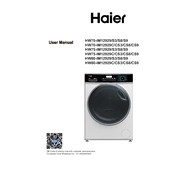
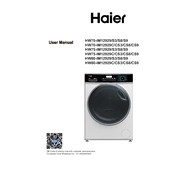
To start a wash cycle, load your laundry into the drum, add detergent to the dispenser, select the desired wash program using the control panel, and press the start button.
Ensure the machine is plugged in, the door is closed properly, and the water supply is turned on. Check for any error messages on the display and refer to the user manual for troubleshooting steps.
Remove the detergent drawer by pulling it out and pressing the release lever. Wash it under warm water, using a brush to remove any residue. Dry it thoroughly before reinserting it.
Run an empty hot wash cycle with a drum cleaner or a mixture of vinegar and baking soda once a month to prevent mold and residue build-up.
Check the water hoses for any signs of damage or loose connections. Inspect the door seal for any debris or damage. Ensure the detergent drawer is properly closed.
Ensure the washing machine is on a level surface. Check that the laundry load is balanced and not too bulky. Adjust the feet of the machine if necessary.
Refer to the user manual to identify the error code. Follow the suggested troubleshooting steps or contact Haier customer support if the issue persists.
Locate the filter access door at the bottom front of the machine. Open the door, unscrew the filter cap, and remove any debris. Rinse the filter under running water before reinserting it.
Yes, use the dedicated "Delicate" or "Gentle" cycle and wash at a lower temperature to protect delicate fabrics.
Keep the door slightly open after each wash to allow air circulation. Regularly clean the drum and gasket, and occasionally run an empty hot cycle with vinegar.