Haier HW70-IM10829TNZP User Manual
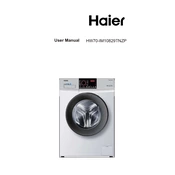
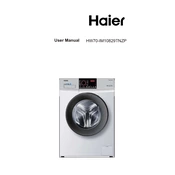
To maintain your Haier HW70-IM10829TNZP, regularly clean the detergent drawer, door seal, and drum. Run an empty hot wash cycle with a washing machine cleaner once a month to remove residue. Also, check and clean the filter periodically to ensure efficient operation.
First, check the drain hose for blockages or kinks. Ensure the pump filter is clean and not clogged. If the problem persists, the drain pump may need inspection or replacement. Consult the manual or contact a professional technician for further assistance.
Ensure the washing machine is level and stable on the floor. Adjust the feet if necessary. Avoid overloading the drum and evenly distribute the laundry inside. If noise continues, inspect for any loose components or contact Haier support for help.
Error code "E3" usually indicates an imbalance in the load. Make sure the laundry is evenly distributed in the drum and avoid washing single heavy items. Restart the cycle and monitor if the issue persists.
Yes, you can use bleach in your Haier HW70-IM10829TNZP. Add it to the appropriate compartment in the detergent drawer. Follow the instructions on the bleach label and the washing machine manual for safe use.
Use high-efficiency (HE) detergent for the Haier HW70-IM10829TNZP. HE detergents produce fewer suds and are formulated for high-efficiency washing machines, ensuring optimal cleaning performance and preventing residue buildup.
Leave the door open after each wash to allow the interior to dry. Regularly clean the door seal and detergent drawer to remove moisture. Use a washing machine cleaner monthly to prevent mold and mildew buildup.
Check if there is a power or water supply issue. Ensure the door is properly closed. Restart the machine and select the desired cycle. If the problem continues, it may require technical assistance to diagnose any internal faults.
To reset the washing machine, unplug it from the power source for a few minutes, then plug it back in. This can help resolve minor electronic glitches. Refer to the manual for specific reset instructions if needed.
Ensure the machine is plugged in and the power outlet is functioning. Confirm the door is closed properly. Check that the water supply is on and the selected cycle is appropriate. If the issue remains, consult the manual or contact support.