Haier HW70-DM14959 Series User Manual
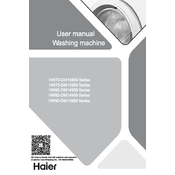
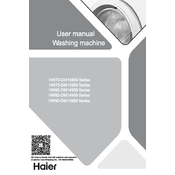
To avoid imbalance issues, distribute clothes evenly around the drum. Avoid overloading the washer and ensure that larger items, such as blankets, are balanced by placing smaller items around them.
Ensure the washer is plugged in and the power socket is working. Check the door is closed properly, and the water supply is turned on. Also, verify if the child lock is activated, which can prevent the machine from starting.
It is recommended to clean the drum every 2-3 months. Run an empty cycle with hot water and a drum cleaner or a cup of white vinegar to remove residues and odors.
Regularly clean the detergent drawer, door seals, and filters. Check the hoses for any signs of wear or leaks. Run a monthly maintenance wash and ensure the machine is level to prevent excessive vibration.
Check the drain hose for clogs or kinks. Clean the pump filter and ensure the drain hose is installed at the correct height. If problems persist, contact customer service for further assistance.
Ensure the washer is level and on a stable surface. Check that the shipping bolts have been removed, and load the drum evenly. Avoid washing single heavy items alone.
Use the Eco mode or lower temperature settings when possible. Wash full loads without overloading and perform regular maintenance to keep the machine running efficiently.
Refer to the user manual to identify the error code and follow the recommended troubleshooting steps. Common solutions include checking connections, cleaning filters, and resetting the machine.
Leave the door slightly open after use to allow moisture to escape. Regularly clean the drum and door seals. Use the correct amount of detergent and avoid overuse of fabric softeners.
Yes, you can wash delicate fabrics. Use the delicate or hand wash cycle, and place items in a mesh laundry bag to protect them. Use a mild detergent and avoid high spin speeds.